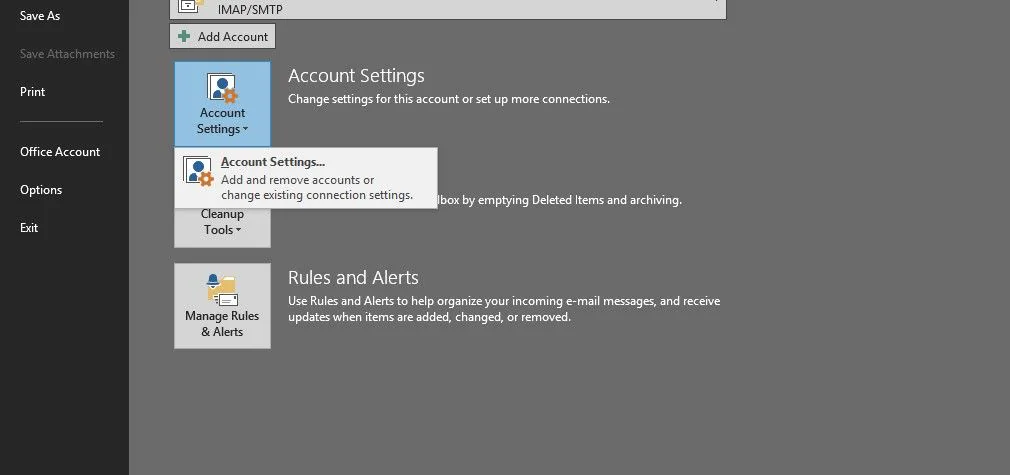Scenario/Problem: You want to remove a content type from the list or library so that it is not available for the users in that place.
Solution: To remove a content type from a list or document library, you go to the settings page for that list or library by switching to the List ribbon or Library ribbon and clicking the List Settings or Library Settings button.
The settings page shows the list of content types available in the list or library (if content types are enabled), as you can see in Figure 1. To remove one, you click the link to that content type.
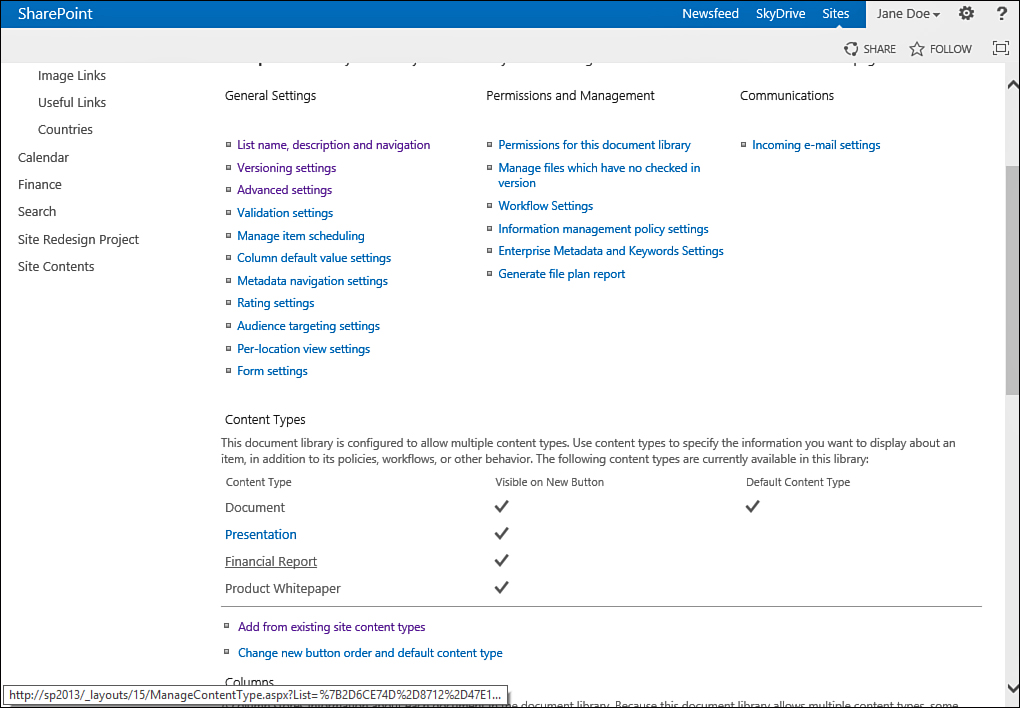
FIGURE 1 To remove the Financial Report content type, you click the Financial Report link in the Content Types section.
The configuration page that opens shows the content type for that specific list or library (see Figure 2). Changes that you make in this page affect only the list or document library but not other lists and libraries that use the same content type. You can tell this by the fact that the content type has a parent with exactly the same name—and this is possible only when viewing the settings of a content type in a list or library, and not the settings for the content type that is defined in the site. As long as you see this, changing the content type affects only the list or library from which you started.
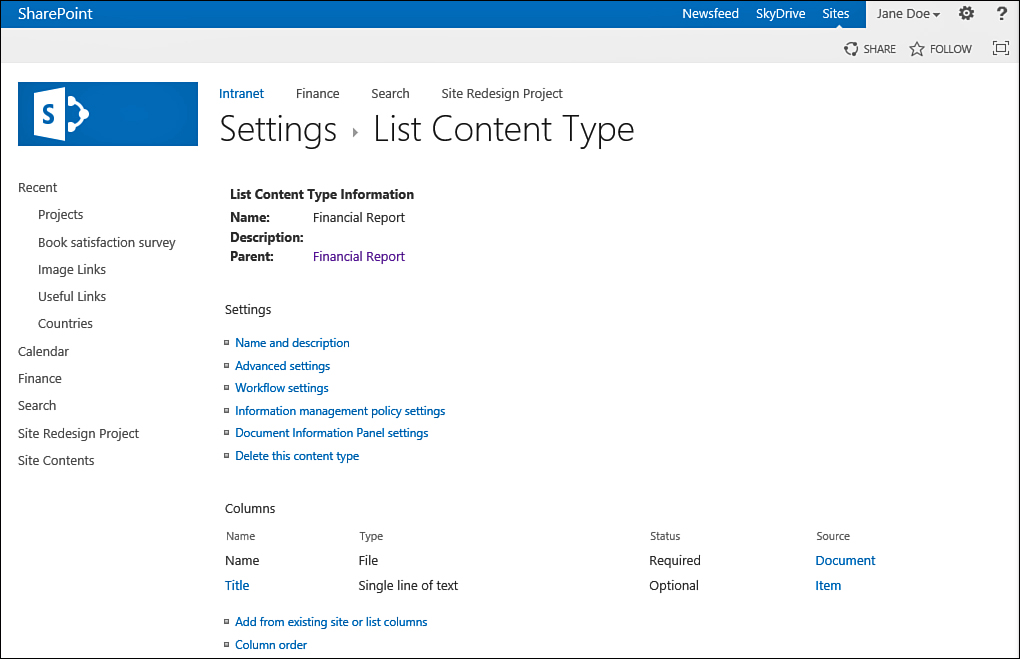
FIGURE 2 The Content Type Settings page.
To remove the content type from the list or library, you click the Delete This Content Type link. Doing so opens a prompt that asks you to confirm the deletion of the content type. You click OK to remove the content type.
Note
The Delete This Content Type link does not actually delete the content type; it just removes the content type from the list or library. An easy way to be sure that you are not deleting the content type from the site is to look in the breadcrumbs at the top of the page. If the breadcrumbs show that you are under the settings for the list or library, you are not deleting the content type but instead just removing it. In any case, SharePoint does not let you delete a content type from a site if it is still in use by a list or library, so you can feel safe to click this link.