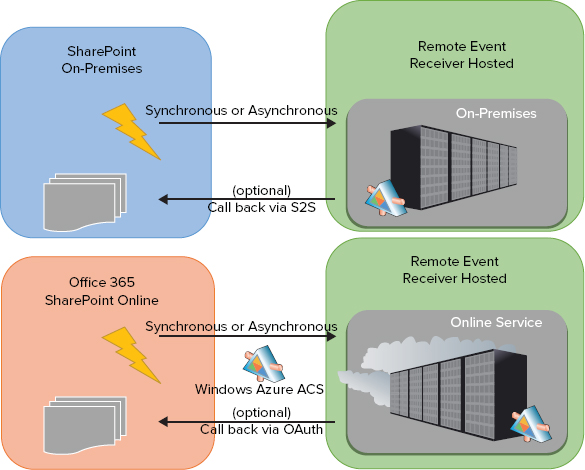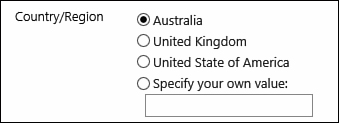1. Modify a View
Scenario/Problem: You want to change the settings for an existing view.
Solution: The easiest way to change a view is to switch to the view that you want to modify, click the three dots next to the view names, and then choose Modify This View (see Figure 1). You can also access this option from the Modify View button in the Library ribbon or List ribbon as shown in Figure 1.
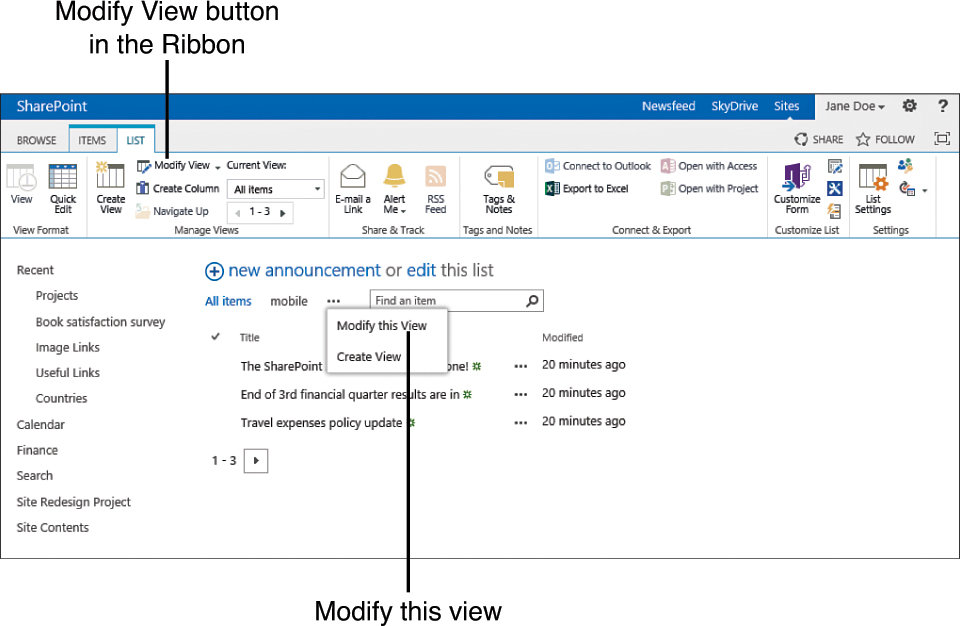
FIGURE 1 To modify a view, use the Modify View button in the ribbon or the Modify this View link.
Selecting Modify This View or the Modify View button opens the view editing page, which enables you to modify every setting about the view except its type (see Figure 2). If you want to switch a view to a different type (for example, change it from a standard view to a calendar view), delete the view and create a new one. For more information about deleting a view, see the next section.
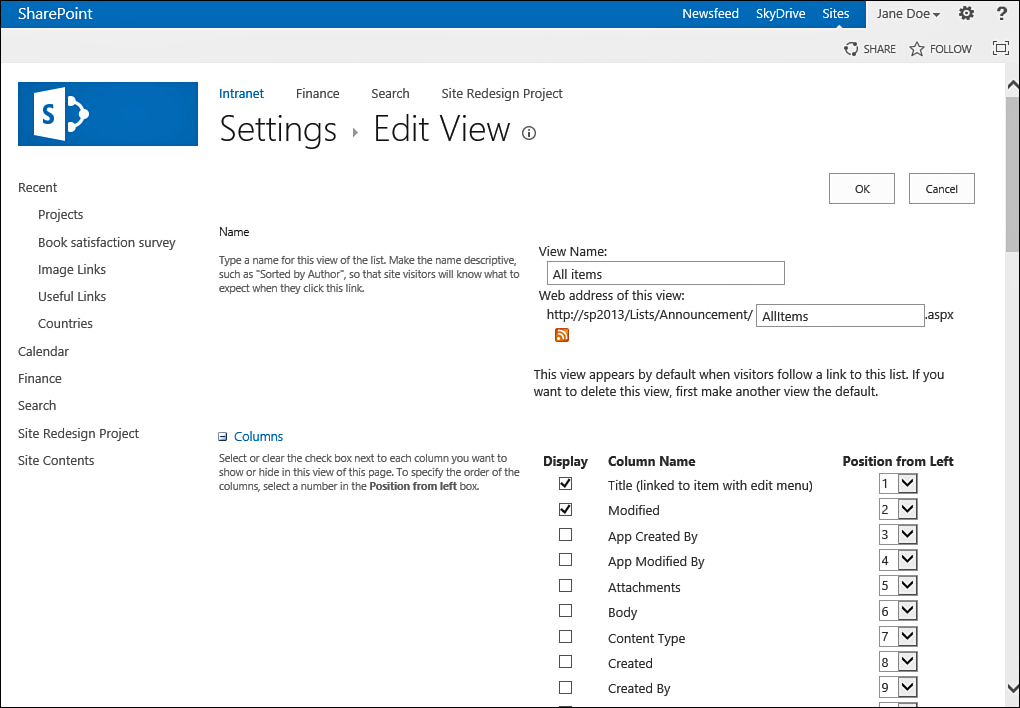
03.25.2013
FIGURE 2 To change a view’s filename, use the Web Address of This View box.
One difference between the view creation page and view editing page is that in the view editing page, you can define the name of the file that the view uses as well as the name of the view itself.
2. Delete a View
Scenario/Problem: If a view becomes obsolete, you might want to delete it, or you might want to create a view with the same name as an existing view but with a different type, and you need to delete the existing view before you can achieve that.
Solution: To delete a view, navigate to the view’s modification page (see the preceding section), and then use the Delete button at the top of the page. You are prompted to confirm that you want to delete the view. If you click Yes, the view is deleted.
Note
You cannot delete the default view for a list or library. If the view you want to delete is the default view, you need to make another view the default view first by editing the view and selecting the Make This the Default View option. You can then delete the view you wanted to delete.