Now let’s pivot from schedules to tasks. Planning and task applications let you manage everything from simple to-do lists to complex group tasks, all over the Internet and collaboratively with other users.
iPrioritize
Sharing to-do lists is important for families, community groups, and businesses. Your to-do list might be as simple as a grocery list or as complex as a list of activities for a community program or business project. Whatever the application, iPrioritize (www.iprioritize.com) is a good basic to-do list manager. As you can see in Figure 1, authorized users can create a new to-do list, add items to the list, prioritize tasks by dragging them up and down the list, and mark items complete when finished. And, because it’s web based, you can access your lists anytime and anyplace.
Figure 1. A simple web-based to-do list from iPrioritize.
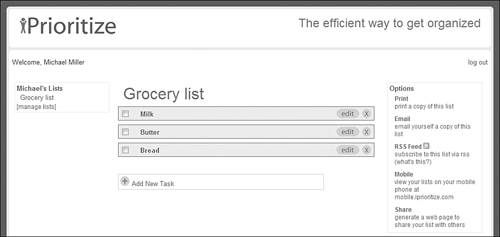
When you have a list, you can print it out, email it to someone else, subscribe to changes in the list via RSS, and even view lists on your mobile phone—which is a great way to consult your grocery list when at the supermarket!
Bla-Bla List
Bla-Bla List (www.blablalist.com) is another simple to-do list manager. It’s web based, of course, so you can access your lists from any location at any time. You can even publish your lists via RSS so that family and coworkers can get instant updates.
Hiveminder
Hiveminder (www.hiveminder.com) is similar to all the previously discussed to-do list managers. What’s nice about Hiveminder is that you can enter list items in a kind of freeform fashion, and it will help you create and prioritize lists based on your “brain dumps.”
Remember the Milk
When you need to “remember the milk” at the grocery store, check out the aptly named Remember the Milk (www.rememberthemilk.com) web-based to-do list manager. Once you create a list, you can arrange reminders via email, instant messaging, or text messages to your mobile phone.
Ta-da List
Here’s another web-based to-do list manager. Ta-da List (www.tadalist.com) lets you make all sorts of lists, share them with friends, family, and coworkers, and then check off items as they’re completed.
Tudu List
Tudu List (www.tudulist.com) is a little different from other to-do list managers in that it also includes a web-based calendar. Items are added both to the appropriate to-do list and to your calendar, on the date they’re due.
TaskTHIS
TaskTHIS (taskthis.darthapo.com) is similar to most other to-do list managers, but offers the ability to add extended notes to any individual task. You can publish your tasks via RSS or share with others via the web.
Vitalist
Like other to-do list managers, Vitalist (www.vitalist.com) organizes all sorts of tasks and projects. It’s unique in that it uses the Getting Things Done (GTD) workflow methodology popularized by management consultant David Allen.
TracksLife
Trackslife (www.trackslife.com) is a database-oriented task manager. Each “track” is a separate database that combines columns of money, numbers, words, paragraphs, and yes/no responses. The application sends out reminders of critical events via email or RSS.
Voo2Do
Voo2Do (www.voo2do.com) moves beyond simple to-do list management into more sophisticated priority management. This web-based application lets you set up different projects, organize tasks by project, track time spent and remaining on a given task or project, publish task lists, and even add tasks via email.
As you can see in Figure 2, Voo2Do tracks pending and completed tasks via a simple dashboard. To view tasks sorted by project, click the Projects tab.
Figure2. Viewing tasks and projects with Voo2Do.

HiTask
More sophisticated task management can be had with HiTask (www.hitask.com), a business-oriented task manager. Tasks are added to your calendar and color tagged for easy viewing. The task manager and scheduler both utilize drag-and-drop editing, and you can share and assign tasks and projects to a group of people via the web.
Zoho Planner
Zoho Planner (planner.zoho.com) is perhaps the most sophisticated task planner evaluated here.
With Zoho Planner, you create a new page for each project you’re working on, like the one shown in Figure 3. To that project, you add lists with individual to-dos within each list. Each list item can include extensive notes as well as images. You can share each project page with users you designate. Each to-do item also appears on your central calendar.
Figure 3. Viewing tasks for a particular project in Zoho Planner.

Planning in the Cloud
Cloud computing offers many advantages when you’re trying to keep your life in order. First, of course, you can add and view the things you need to do wherever you are—from any Internet-connected computer and, in many cases, from your handy-dandy cell phone. This is much more useful than it might sound at first blush; always having your to-do list with you is a tremendous productivity boon, possible because of the web-based nature of cloud computing.
Then there’s the benefit of collaborating on your task and to-do lists. This may be as simple as you and your spouse putting your heads together for a “honeydew” list, or as complex as managing a large team project. Again, because each user can access the list independently via the web, true collaboration ensues.
Thanks to cloud computing, even a simple to-do list receives all the benefit of “anytime, anywhere” access. You no longer have the excuse of leaving your list at the office or not having input from your spouse; your list is now always with you, and always updated by anyone you authorize to do so.
Does this make you more organized? Yes, if you’re the organized type to begin with; these are tools that can enhance your productivity, if you’re so inclined. However, if you’re not an overly organized person in the first place, all the web-based planning tools in the world won’t make you any more so. You have to think and act in an organized fashion before these web-based planning tools can be put into effect. These tools work best for those who use and appreciate them. They don’t do much if you don’t value organization in your daily life.

