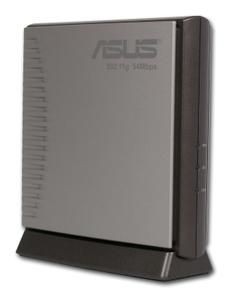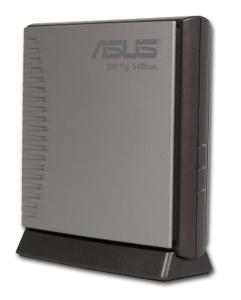The ASUS RT-ACRH13 router has Gigabit WiFi, 4 Gigabit ETH-ports and 0 USB-ports. It has a total combined WiFi throughput of 1300 Mpbs.It also supports custom firmwares like: LEDE Project
The RT-ACRH13 is featured in our
Best Low-end routers: buying guide
How to hard reset (factory reset) RT-ACRH13 :
You can hard reset your RT-ACRH13 with ways bellow
Through the web-interface
Open your browser and navigate to the default gateway ip (see default settings below)
Sign in to the web-interface with the username and password you have selected, or try the defaulr username and password (see default settings below)
Under the advanced settings menu, select administration
Find the link ” Restore/Save/Upload Setting
Beside Factory default click on Restore
If prompted, click ok
With the reset button on the router
Locate the reset button on the backside of your unit
with a sharp object, e.g. a paperclip or pencil, press and hold the reset button for 5s or until the power led starts flashing
RT-ACRH13 default Login & Password, factory settings :
Default Gateway IP: 192.168.50.1
Default username: admin
Default password: admin
Default subnet mask: 255.255.255.0
Default DNS server: 192.168.50.1
RT-ACRH13 router specifications :
System specs
CPU: 710 MHz
RAM: 128 MiB
Flash: 128 MiB + 2 MiB
Custom firmwares: LEDE Project
Connectivity
WiFi: Gigabit (abgn+ac)
WiFi bands
2.4GHz & 5GHz
WiFi throughput: 1300 Mpbs
WAN
1 x Gigabit port
ETH
4 x Gigabit ports
USB-ports: 0
ASUS RT-ACRH13 review (quick overview)
Here is the quick comparison of how the ASUS RT-ACRH13 compares to
other routers on our site
Average
47/100
Editor
82/100
WiFi
26/100
Hardware
33/100
Current price
$39.29
For a full list of routers and how they compare to the RT-ACRH13, check the
Router Buying Guide which will help you buy the most
price-competitive router.
How to login to the RT-ACRH13 :
Make sure you are connected to the router’s network, either by Wi-Fi or ethernet cable.
Open your browser and visit
http://192.168.50.1
You should be prompted with a login dialogue.
Enter the username: admin
and the password admin
You will now be logged in. If you haven’t yet changed the defaul password, we recommend that you change it first
thing you do after logging in.