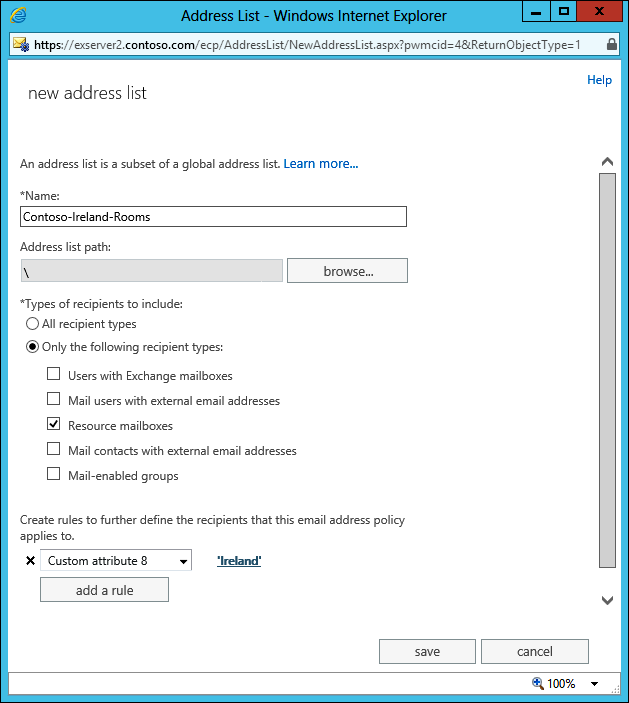Problem : I reinstalled IIS and then reinstalled Exchange. Now the routing engine won’t run.
I am running Small Business Server 2003 with Microsoft Exchange 2003 SP2. I had some problems so I reinstalled IIS. I then reinstalled Exchange 2003. I also tried running /DisasterRecovery. I installed SP2 and all the services are running except:
Microsoft Exchange Routing Engine
Microsoft Exchange Event
I am unable to connect to my Exchange Server and I have tried numerous answers to no avail. The errors I get are that I can’t mount my Mailbox Store or Public Folder Store and get the message:
An internal processing error has occurred . . . . ID no. c1041724
The errors in my event log include:
Event ID: 7023 – The Microsoft Exchange Routing Engine service terminated with the following error:
The system cannot find the path specified.
Event ID: 9175 – The MAPI call ‘OpenMsgStore’ failed with the following error:
The Microsoft Exchange Server computer is not available. Either there are network problems or the Microsoft Exchange Server computer is down for maintenance.
The MAPI provider failed.
Microsoft Exchange Server Information Store
ID no: 8004011d-0526-00000000
Event ID: 8197 – Error initializing session for virtual machine HCLSVR01. The error number is 0x8004011d. Make sure Microsoft Exchange Store is running.
Event ID: 9518 – Error 0xfffffdfd starting Storage Group /DC=local/DC=HealthcareLighting/CN=Configuration/CN=Services/CN=Microsoft Exchange/CN=HCL/CN=Administrative Groups/CN=first administrative group/CN=Servers/CN=HCLSVR01/CN=InformationStore/CN=First Storage Group on the Microsoft Exchange Information Store.
Storage Group – Initialization of Jet failed.
Event ID: 454 – Information Store (5076) First Storage Group: Database recovery/restore failed with unexpected error -515.
I also got a few different WinMgmt errors with ID: 45 saying somethign like:
WMI ADAP was unable to retrieve data from the PerfLib subkey: SYSTEMCurrentControlSetServicesMSSGTHRSVCPerformanceLibrary, error code: 0x80041009
I tried to find a backup of the MetaBase in my backups under Windowssystem32inetsrv but there was none.
Solution: I reinstalled IIS and then reinstalled Exchange. Now the routing engine won’t run.
You may have done this already and have seen the procedures in other articles, but just to double-check. Stop any AV services on the machine. Uninstall IIS. Reboot Server. Re-check to make sure there is no folder: WinntSystem32Inetsrvmetabase.bin. Reiinstall IIS. Reboot Server again. Run Exchange Setup with the “reinstall” selection. Reboot Server one more time and see what you’ve got.