Many users have been facing the windows scrolling issue with the windows updates. This is a very irritating problem, and this needs an urgent solution.
If you have been facing this problem for a long time now, just have a thorough read of this article, and you will find the solution to this problem, and you will be able to use windows without any problem.

Some probable causes of this problem:
1.Mouse scroll:
It is possible that the scroll wheel of your mouse is not working properly, and this is causing the problem on your device the operating system is working perfectly fine.
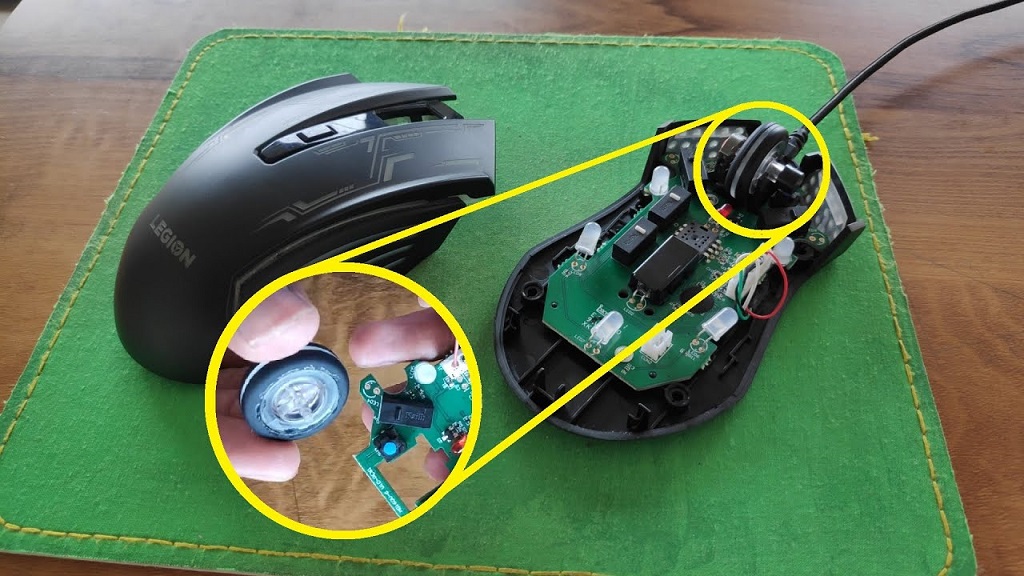
2. Worn-out cable:
This is also possible that the cable through which your mouse is connected to your device is.
If the cable is not in good condition, it is possible that it is the cause of this problem, and changing the cable will solve the issue.

3. Port not working:
It is also possible that the port through which your mouse is connected to your device is not working properly and it is causing a lag in the working of the mouse which is causing the automatic scrolling of the mouse.
4. Keyboard not working:
It is possible that the keyboard you are using is not working properly. This might be the reason that you are facing this issue.
As the keyboard you are using needs to be fixed, the windows are scrolling up automatically due to the lag the keyboard faces.
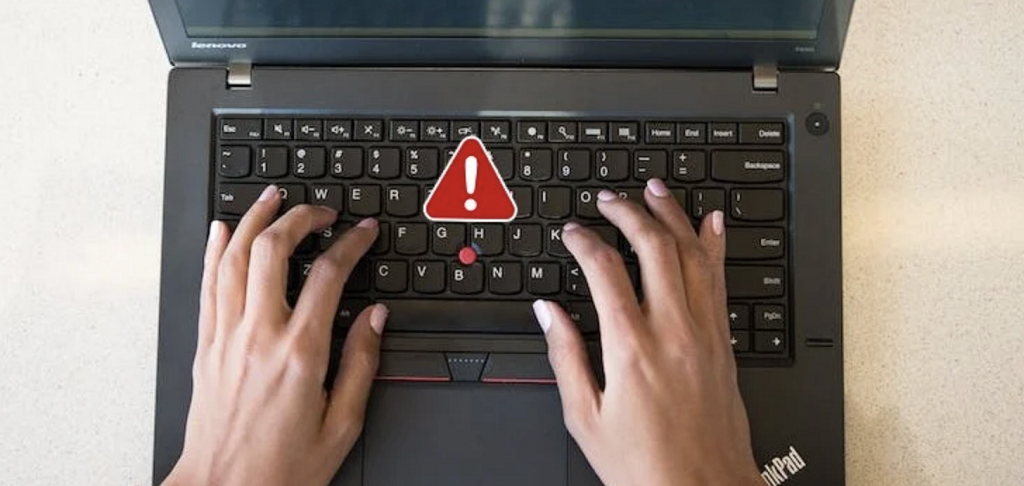
Solving these issues:
1.Fixing mouse scroll:
You can try to fix the mouse scroll by taking the mouse to the service center. If the mouse gets repaired, then the scroll will work perfectly.
The issue will be resolved instantly if the mouse scroll gets fixed.
2. Cable problem:
If the cable is worn out, then you should change the cable.
The cable is not in good condition, and due to this, the signals to the mouse are not traveling faster, leading to a lag in the functioning of the mouse.
So change the cable, so the mouse works perfectly, and the issue is completely fixed.
3. Defective port:
If the port you are using to connect your mouse to your device is defective, this might be the reason for the problem.
To solve this problem, you can change the port completely or just get the old port repaired so that it works fine and the problem is completely resolved.
4. Defective keyboard:
If the keyboard you are using is not working properly, then it might be the reason for this issue.
Open keyboard checker and check your keyboard is not working properly, you can get it repaired, so the problem does not persist.
If repairing the keyboard does not work well, then it is suggested that you should change the keyboard.

Other solutions:
1.Signing out:
If you are facing this problem, try signing out once from your windows. Sign in again this might help you to resolve the issue, and scrolling will be stopped.
This is the most basic fix to this problem and will help you in most cases.
2. Updating windows:
This is possible that the Windows version you are using is not working well with your device.
This might be why the windows are automatically scrolling back to the top.
Just update the version of windows you are using, which might help resolve the issue.
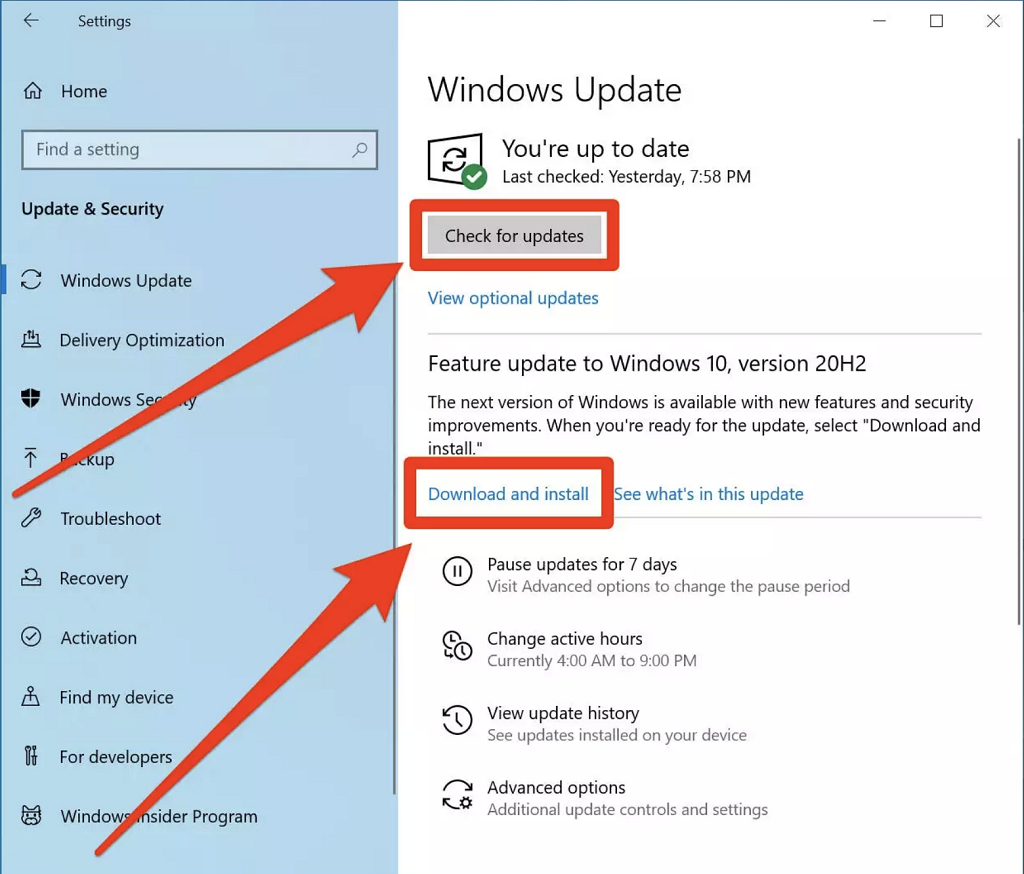
3. Changing click settings:
It might be possible that the click settings you are using for your mouse are not compatible or suitable for the device you are using.
This might be the reason for the automatic scrolling of the windows.
Access the click settings from the control panel and change them according to your device.
Frequently Ask Questions (FAQs)
Q1. How do I stop my screen from auto-scrolling?
Ans. There are several causes for this problem, and solving those will stop auto scrolling. You need to figure out the cause of your problem.
Q2. Why does Windows Explorer keep scrolling to the top?
Ans. This might be due to a defective mouse, keyboard, or operating system problem.
Q3. How do I turn off auto scroll in Windows 11?
Ans. check your mouse and your keyboard if they are working fine they check if the version of windows you are using is working fine with your device.
Q4. Why is my computer screen moving on its own?
Ans. This is a glitch with your operating system, and it can be solved very easily.
Q5. Why is my computer ghost touching?
Ans. This might be due to the failure of your operating system. It is possible that the version of os you are using is not compatible with your device.
Conclusion:
The automatic scrolling of windows is a very common glitch that many users are facing nowadays.
This issue is not a big one and can be resolved easily.
You just need to identify the defect that is causing this problem, and you just need to resolve that problem, and the automatic scrolling will stop.



