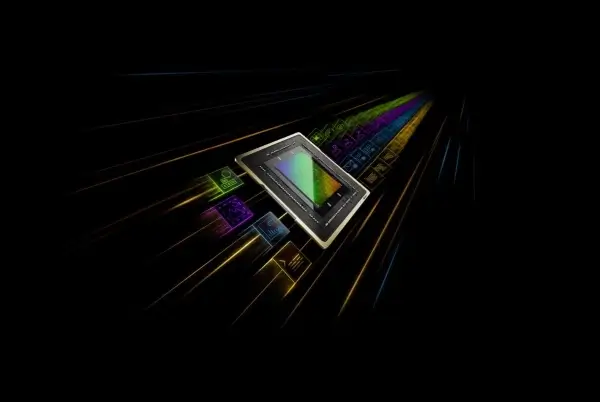Leo is a Windows application that shows visual help for Firefox, Facebook, iTunes and MS Office.a It works in two modes, the Guide Me and Do it mode. A task can selected to be performed (e.g. message recall in Outlook) by searching it out, selecting it in Leo and running it in either of the two modes. In the Do it mode the application/browser automatically opens and areas are highlighted to perform the task. On the contrary, the Guide Me mode opens the app and shows a demo regarding the task.
To get started, open Leo and search for the task that you wish to perform in any application. This will give you two options, the Do it and Guide Me option. The Do it mode will open the application and guide you step by step by highlighting places that you need to click on (in steps). While, the Guide me mode will show you a demonstration of the selected task.
In both modes, the required areas are highlighted with a message explaining the procedure. For example, if you are required to go click on Tools( in Mozilla Firefox), tools will be highlighted, after that if you required going to Options, the Options area will be highlighted after you click Tools (Do it mode). The same procedure will be done in a demonstration form in case you choose the Guide Me mode.
You can also click on the Options button from the main interface to set system start up options, as well as change the highlight color for the cursor, turn on narrations during the guiding process, play sound for mouse clicks/key strokes, set a hot key to start Leo, etc.
Leo is a good tool for not just getting help with MS Word, MS Excel, MS PowerPoint,, Firefox, Facebook and iTunes but can also be useful in learning complex programs such as MS Outlook.
Leo works on
- Windows XP
- Windows Vista
- Windows 7
Download Leo