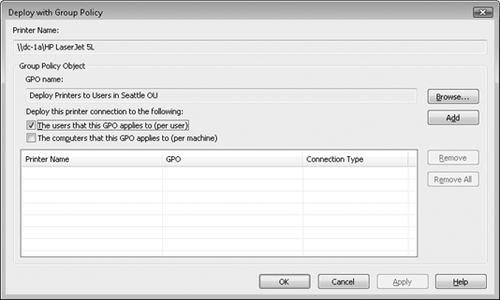Problem : WSUS 3.0 will not synchronize
I just updated my WSUS from 2.0 to 3.0. Everything seemed to go smoothly (all my options were still the same and it sees all the Computers). However, when I try and synchronize, I get the following error:
“The upstream server experienced an unexpected error. Please try and again at a later time”.
Since I only have one WSUS for my entire network, the upstream server is Microsofts’s.
When I select “Details”, it says:
“SoapException: Fault occurred
at System.Web.Services.Protocols.SoapHttpClientProtocol.ReadResponse(SoapClientMessage message, WebResponse response, Stream responseStream, Boolean asyncCall)
at System.Web.Services.Protocols.SoapHttpClientProtocol.Invoke(String methodName, Object[ parameters)
at Microsoft.UpdateServices.ServerSyncWebServices.ServerSync.ServerSyncProxy.GetRevisionIdList(Cookie cookie, ServerSyncFilter filter)
at Microsoft.UpdateServices.ServerSync.CatalogSyncAgentCore.WebserviceGetRevisionIdList(ServerSyncFilter filter, Boolean isConfigData)
at Microsoft.UpdateServices.ServerSync.CatalogSyncAgentCore.ExecuteSyncProtocol(Boolean allowRedirect).
Any ideas?
Solution : WSUS 3.0 will not synchronize
I’ve been having the same problem. At least for now, I found if I de-select Office 2007 from the Products menu, it works for everything else.