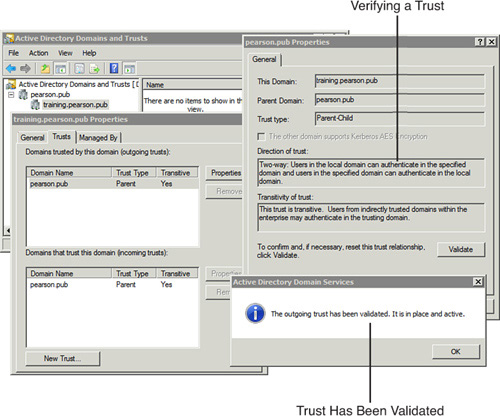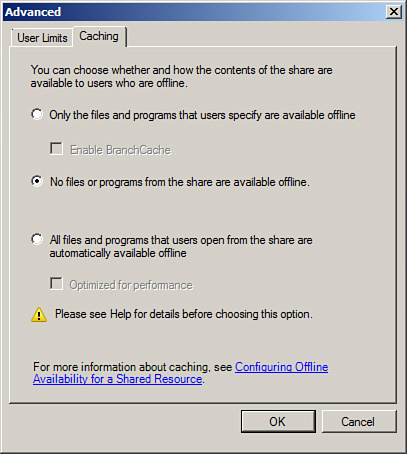Question : Windows Server 2008 Standard hangs on first boot crcdisk.sys – ML110 G5
I am having issues installing Windows 2008 Server Standard on a factory fresh HP ML110 G5 tower model.
Intel Xenon, 1 GB ram, (1) 160 GB 1.5 SATA drive factory, (1) 160 GB 3.0 SATA drive add-on, onboard RAID enabled, drive array mirrored.
The steps I performed were:
1) Downloaded Windows 2003 Server SATA RAID Drivers from HP website
as HP tech suggested
2) Set BIOS to defaults, then enabled SATA RAID
3) Deleted RAID array
4) Rebuilt RAID array – RAID 1Mirror
5) Boot off Windows Server 2008 64-bit disc
6) Loaded RAID driver when 2008 said it couldn’t find a drive
7) Partition hard drive into 50 GB OS and 100 GB data
8) Loaded Windows Server 2008
9) Reboot machine – automatic after install
10) Server begins loading – “Microsoft” screen with green scrolling bar
11) Server crashes and reboots – brief blue screen of death
I have also, separately, tried to delete the RAID configuration and install 2008 with a stand default bios setup with no RAID and with only the factory installed original single hard drive.
When trying to boot system in Safe Mode, it loads all drivers up to
windowssystem32driverscrcdisk.sys. It pauses with crcdisk.sys
then briefly blue screens (0.3 seconds maybe) then reboots and the
this cycle continue until the machine is interrupted by turning it
off.
Solution : Windows Server 2008 Standard hangs on first boot crcdisk.sys – ML110 G5
I have seen this several times on ML110 G5 servers with Server 2008 x64.
Ensure you are using the correct drivers. Unlike when Server 2008 was just released, HP now have official Server 2008 x64 drivers for the ML110 storage controller. Download and use these instead; the Server 2003 drivers from a DL320 G5p occasionally work, but using the official ML110 drivers is more applicable. The embedded RAID driver can be downloaded from here .
Verify the boot order in the BIOS and ensure the USB disk/floppy you are loading drivers from is set as a *lower* boot device in the Hard Disk priority and boot device priority than the hard disk and CD/DVD drive.
If that fails, you may have faulty installation media. There is a batch of Windows Server DVDs which may have this error. Contact Microsoft directly and request a replacement.
I can guarantee Server 2008 does install onto the ML110 series as I have at least 2 at some of my smaller clients.