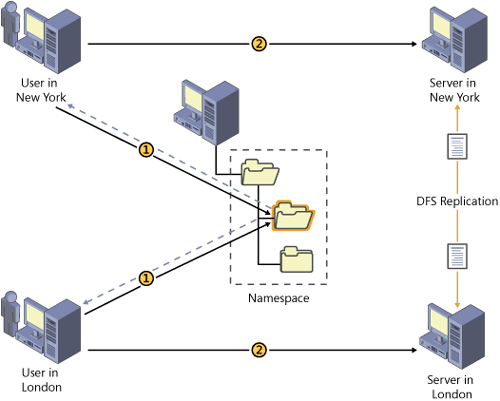Distributed file system (DFS) and SharePoint facilitate data sharing in large organizations, but in very different ways. DFS is a feature whose main benefit is to replicate file shares to remote offices and to provide a consistent Universal Naming Convention (UNC) pathname to file shares regardless of location in a network.
SharePoint, on the other hand, provides access to data through team Web sites. SharePoint sites can store files and documents, but they also provide version control, bulletin boards, calendaring, and many other features.
Planning a DFS Deployment
DFS is a feature in Windows Server 2008 that facilitates access to shared files in a large network. As part of your overall network planning for data sharing and collaboration, you should consider your network needs for file sharing, review the features offered by DFS, and then determine whether this feature can meet those needs.
Reviewing DFS Concepts and Features
DFS enables an organization to build a single hierarchical view of file shares that remains consistent across sites in a large network. Users access DFS shares by specifying an alias pathname that remains identical regardless of location. With DFS, shared files are replicated among multiple servers so that by specifying the same pathname, users throughout the network access a local copy of the hosted files. When permissions allow changes to a file or folder, changes made to the local copy are also replicated to other DFS servers.
Important: DFS fundamentals
If you are not familiar with basic concepts related to DFS, be sure to view the introductory Flash demonstration named Dfs.swf, which you can access by visiting http://www.microsoft.com/windowsserver2003/evaluation/demos/dfs.html. Although this demonstration was created for Windows Server 2003, the fundamental concepts about DFS have not changed.
DFS is made up of the following network elements:
-
Namespace The virtual view of shared folders in an organization. A namespace is made up of the remaining elements on this list.
-
Namespace server A namespace server hosts a namespace. A namespace server can be a standalone server, a domain member server, or a domain controller.
-
Namespace root The namespace root is the starting point of the namespace. A domain-based namespace can be hosted on multiple namespace servers to increase the availability of the namespace.
-
Folder A container in a namespace that redirects clients to a folder target.
-
Folder targets A location separate from a folder in which data and content is stored.
The elements that make up a DFS namespace are illustrated in Figure 1.
Figure 1. DFS namespace elements
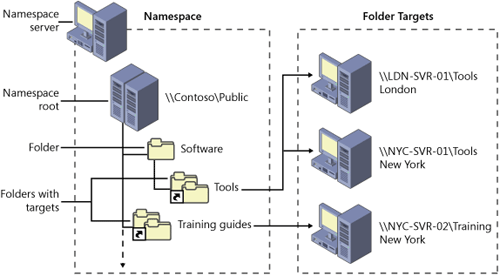
When you create a new namespace, you can create it as either a domain-based namespace or a standalone namespace. A domain-based namespace is published to Active Directory Domain Services (AD DS) and supports the file replication and built-in fault tolerance features. A standalone namespace stores its configuration information in the Registry of the namespace target that hosts it. Standalone namespaces do not integrate with AD DS and are stored on a single namespace server. Standalone namespaces do not support file replication.
When you create a namespace in Windows Server 2008 mode, two enhancements are added. First, Windows Server 2008 domain-based namespaces support increased scalability (more than 5000 folders). In addition, Windows Server 2008 namespaces support access-based enumeration. (With access-based enumeration, users can see on a file server only the files and folders for which the users have proper permissions.)
To create a domain-based namespace in Windows Server 2008 mode, your servers and domain will need to meet the following requirements:
DFS Component Technologies
In Windows Server 2008, DFS is based on two underlying technologies: DFS Namespaces and DFS Replication.
-
DFS Namespaces allow administrators to group shared folders located on different servers and present them to users as a virtual tree of folders known as a namespace. A namespace provides numerous benefits, including increased availability of data, load sharing, and simplified data migration.
-
DFS Replication is a multimaster replication engine that supports replication scheduling and bandwidth throttling. DFS Replication uses a compression protocol called Remote Differential Compression (RDC), which can be used to efficiently update files over a limited-bandwidth network. RDC detects insertions, removals, and rearrangements of data in files, thereby enabling DFS Replication to replicate only the changes when files are updated. Another important feature of DFS Replication is that in choosing replication paths, it leverages the Active Directory site links configured in Active Directory Sites and Services.
Figure 2 illustrates how DFS Namespaces and DFS Replication work together. In step 1, client computers contact a namespace server and receive a referral. In step 2, client computers access the first server provided by their referrals. The actual targets on the hosting servers are replicated with each other to allow local referrals.
Figure 2. DFS component technologies
DFS Namespaces Advanced Settings and Features
You can customize or enable the following settings and features in DFS Namespaces as necessary to design a DFS Namespaces solution for your organization.
Referral Ordering
A referral is an ordered list of targets, transparent to the user, that a client receives from a domain controller or namespace server when the user accesses the namespace root or a folder with targets in the namespace. The client caches the referral for a configurable period of time.
Targets in the client’s Active Directory site are listed first in a referral. (Targets given the target priority “first among all targets” will be listed before targets in the client’s site.) The order in which targets outside of the client’s site appear in a referral is determined by one of the following referral ordering methods:
You can set referral ordering on the namespace root, and the ordering method applies to all folders with targets in the namespace. You can also override the namespace root’s ordering method for individual folders with targets.
Failover and Failback
Client failover in DFS Namespaces is the process in which clients attempt to access another target server in a referral after one of the servers fails or is removed from the namespace. Client failback is an optional feature that enables a client to fail back to a preferred, local server after it is restored.
Failback occurs only when a client has failed over to a more expensive server (in terms of site link cost) than the server that is restored. If the restored server has the same cost as the server that the client is currently connected to, failback does not occur to the restored server. For example, if there are two servers (Server 1 and Server 2) in the client’s site and Server 1 fails while the client is connected to it, the client will fail over to Server 2. However, the client will not fail back to Server 1 when it is restored because both servers are located in the same site and therefore are associated with the same site link cost.
Note: Site link costs
You can view site link costs by using the Active Directory Sites and Services snap-in.
Target Priority
You can assign a priority to individual targets for a given namespace root or folder. This priority determines how the target is ordered in a referral. The options are:
-
Last among all targets
It is important to note that setting target priority on a target will result in that target always being present in a referral, even in cases where you set the Exclude Targets Outside Of The Client’s Site option on the folder associated with the target.
Redundant Domain-Based Namespace Servers
Multiple namespace servers can host a domain-based namespace to increase the availability of the namespace. Putting a namespace server in remote or branch offices also allows clients to contact a namespace server and receive referrals without having to cross expensive wide area network (WAN) connections.
Namespace Scalability Mode
To maintain a consistent domain-based namespace across namespace servers, it is necessary for namespace servers to periodically poll AD DS to obtain the most current namespace data. If your organization will use more than 16 namespace servers to host a single namespace, it is recommended that you enable namespace scalability mode. When this mode is enabled, namespace servers running Windows Server 2003 and Windows Server 2008 do not send change notification messages to other namespaces servers when the namespace changes nor do they poll the PDC emulator every hour. Instead, they poll their closest domain controller every hour to discover updates to the namespace. (Regardless of whether namespace scalability mode is enabled, changes to the namespace are always made on the PDC emulator.)