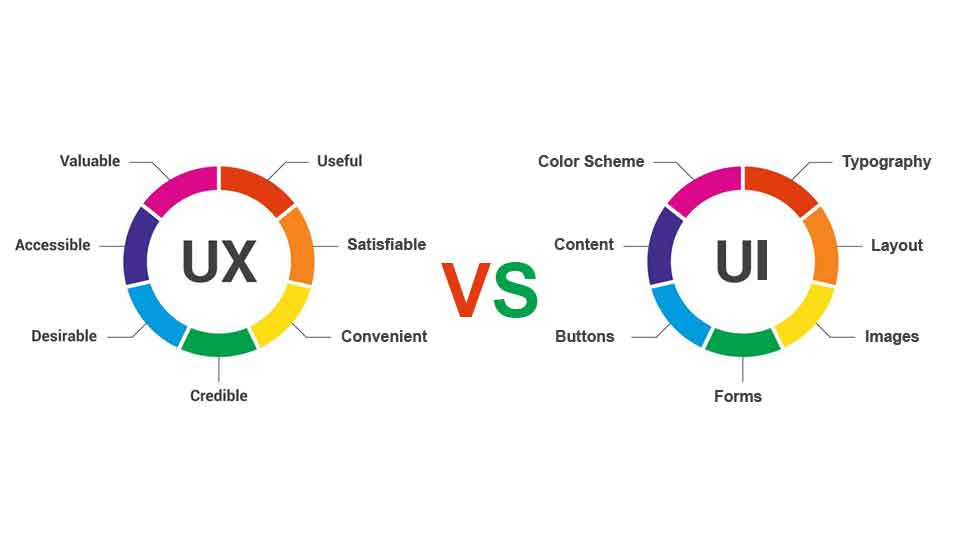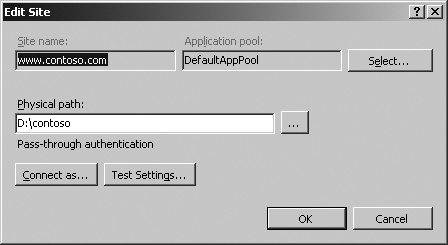Problem : missing AddIn reference BFAddin.mda
A macro I’ve been successfully running for a while now suddenly encountered an error last night. I have a macro that runs several modules containing VB scripts. This morning I awoke to a Compile Error “Can’t find project or library”. I clicked References and there is a refernce shown as MISSING. It’s called BFAddin.mda. Strangely, it says the location of this is in a directory on a completely different user’s directory. Either way, I didn’t delete any refernce libraries, and certainly not this file.
I rebooted and I still get the same error. This seems to be coming out of nowhere. I am attaching a snippet, although I don’t think this error is related to the code. I have several other scripts that are failing for this same new reason. These scripts have been running smoothly for months.
Code Snippet:
1: 2: 3: 4: 5: 6: 7: 8: 9: 10: 11: 12: 13: 14: 15: 16: 17: 18: 19: 20: 21: 22: 23: 24: 25: |
Function GBOXSURV()
Set wshshell = CreateObject("Wscript.Shell")
Set objExec = wshshell.Exec("i:\goldmine\goldbox5\IGX5.EXE rsc /Q QSURVACC GOLDBOXPATH i:\goldmine\goldbox5")
Call WaitForProcess
Set wshshell = Nothing
End Function
Sub WaitForProcess()
Const wbemFlagReturnImmediately = &H10
Const wbemFlagForwardOnly = &H20
strComputer = "."
Set objWMIService = GetObject("winmgmts:\\" & strComputer & "\root\CIMV2")
Do
boolRunning = False
Set colItems = objWMIService.ExecQuery("SELECT ProcessID FROM Win32_Process WHERE Name='igx5.exe' Or Name='plusrun.exe'", "WQL", _
wbemFlagReturnImmediately + wbemFlagForwardOnly)
For Each objItem In colItems
boolRunning = True
Next
Loop Until boolRunning = False
End Sub
|
Solution : missing AddIn reference BFAddin.mda
>The file seems totally unrelated to the database I’ve been using,
Just a thought, does that .mda’s code actually get used in your app. (i.e. was somebody just playing around?)
In Tools:Reference, just uncheck the reference to it, and run the app, and see if anything blows up.
>Why would the absence of a file on another user’s machine affect a database I’m running from my own?
Because the first thing Access does when it loads is check its references.