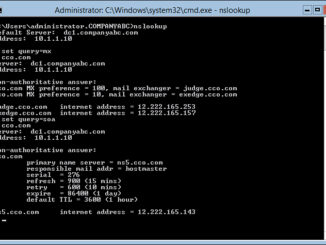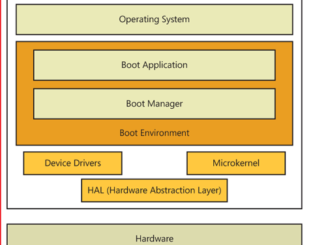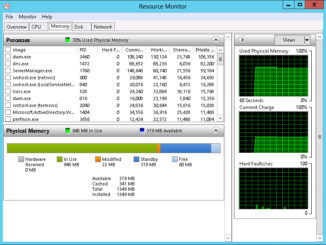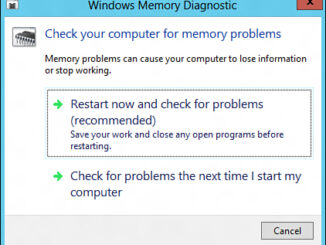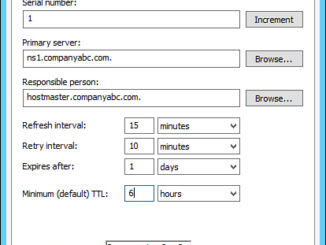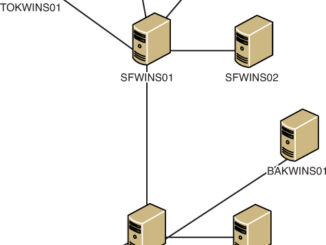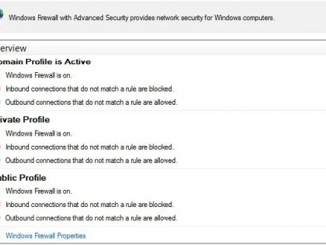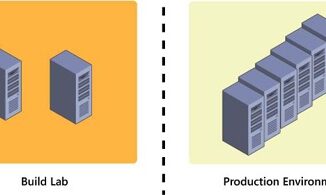
Windows Server 2012 : Deploying Servers – Preparing the build lab
Understanding image life-cycle management The goal of image life-cycle management is to facilitate the process of building and maintaining reference images of Windows operating systems that can be used for deploying Windows to target systems. […]