
Say goodbye to the same old Poké Ball toss in Pokémon Scarlet and Violet’s The Indigo Disk! Now you can express your inner trainer with a variety of throwing styles, adding a touch of flair to every wild encounter. Here’s how to change your throws and unlock a range of cool new animations.
How to Change Your Throwing Style in Pokemon Scarlet and Violet The Indigo Disk
To change your throwing style in Pokémon Scarlet and Violet’s The Indigo Disk, head over to the League Club and access the PC. Look for the Baseball Club’s announcement that reads, “Want to change your throwing style?” This option allows you to switch your throwing style as often as you like, injecting a bit of variety into your gameplay. However, keep in mind that each change comes at a cost of 10 Battle Points (BP).
Returning to the League Club’s PC after changing your style, you’ll find a notice board with several announcements. Among them is an enticing offer to acquire additional throwing styles. These alternative styles can be purchased for 150 Battle Points each, allowing you to further expand your repertoire.
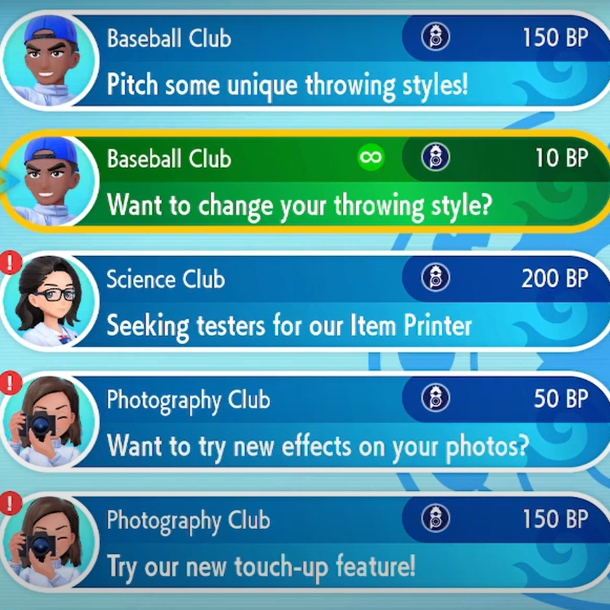
Let’s take a look at the current list of throwing styles available in Pokémon Scarlet and Violet’s The Indigo Disk:
- Original style
- Left-handed style
- Reverent style
- Smug style
- Elegant style
- Dainty style
- Twirling style (available for purchase with 150 BP)
- Ninja style (available for purchase with 150 BP)
- Galarian Star style (available for purchase with 300 BP)
The only place to change your throwing style is at the PC in the League Club Room, located inside the Blueberry Academy. To reach the Academy, fly to the blue dome point in the southeast of the Blueberry map, the only area outside the Terrarium. Once there, enter the Academy by passing through the access gates near the reception.
Each change to your throwing style costs 10 Battle Points, and you can make as many changes as you desire using the PC option. After selecting your preferred style, your screen briefly goes dark as your character demonstrates the new throwing action. Unfortunately, there’s no option to preview the throwing styles beforehand, so choose wisely.

Changing your throwing style in Pokémon Scarlet and Violet’s The Indigo Disk is a fantastic way to add a personal touch to your gameplay experience. With a variety of styles to choose from and the ability to switch them at will, embrace the opportunity to make your Pokémon-catching journey truly unique. So, head to the League Club, spend those Battle Points, and showcase your style in the captivating world of Pokémon!
Related:



