
Improving your gameplay experience in VALORANT is crucial for competitive success, and one way to enhance responsiveness is by utilizing the raw input buffer. In this article, we’ll provide you with all the information you need to understand and enable the raw input buffer in VALORANT.
What is Raw Input Buffer in VALORANT?
The raw input buffer in VALORANT ensures that your keyboard and mouse commands are directly translated into in-game actions with minimal delay. By enabling this feature, you can achieve greater precision and responsiveness by avoiding any interference caused by software enhancements to your inputs.
How to enable Raw Input Buffer?
Enabling the raw input buffer in VALORANT is a simple process. Just follow these steps:
- Launch VALORANT.
- Click on the gear icon in the top right corner to access the game’s settings.
- Go to the Controls section.
- Scroll down to the Mouse settings, where you will find the Raw Input option.
- Switch the Raw Input to the On position.
- Click on Apply or Save to save the changes.
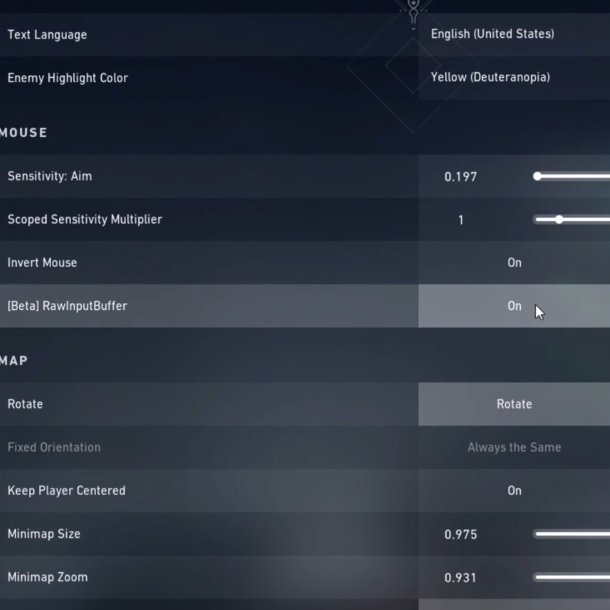
Benefits of the Raw Input Buffer
Once enabled, you will notice a significant improvement in responsiveness and input delay reduction. Your actions on the mouse and keyboard will be instantly and accurately reflected on the screen, leading to faster reaction times and enhanced gameplay.
The benefits of utilizing the raw input buffer extend beyond reduced input lag. With improved accuracy and responsiveness, your overall gameplay experience in VALORANT will be enhanced. However, it’s important to note that mechanical skills, strategy, and communication are still crucial elements for success in the game.
Considerations for Hardware Performance
To fully leverage the benefits of the raw input buffer, it is recommended to use high-quality gaming hardware. Mice with a polling rate of 8KHz or higher are capable of utilizing the full potential of the raw input buffer, resulting in significant performance improvements and reduced input latency.

However, it’s worth noting that low-end machines with limited capabilities may not fully benefit from the raw input buffer feature. In such cases, it is recommended to monitor your system’s performance metrics while enabling the input buffer and adjust the settings accordingly for optimal gameplay experience.
In conclusion, by enabling the raw input buffer in VALORANT, players can experience improved performance, reduced input delay, and enhanced gameplay. It’s an effective way to optimize your hardware and gain a competitive edge in this highly competitive shooter game.



