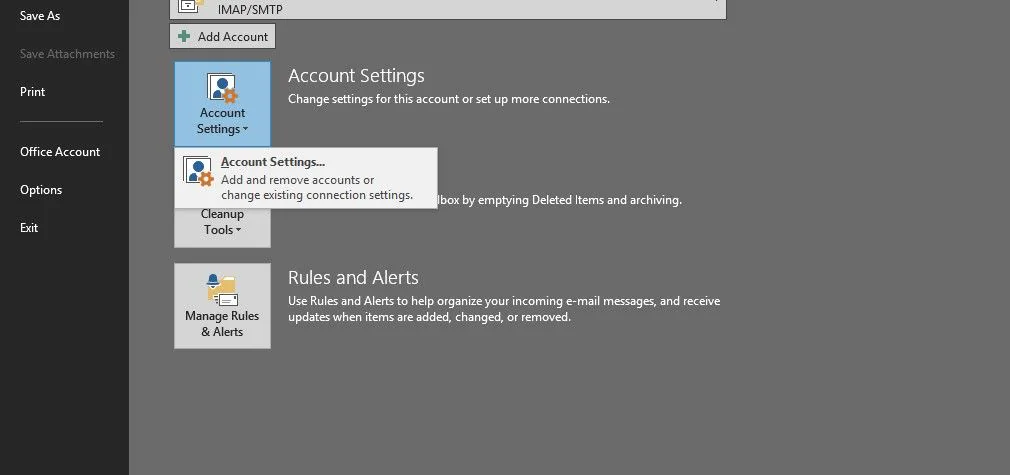Problem : Excel ActiveX Combobox ListFillRange not refreshing properly
Hello. I’m using an ActiveX combobox to create a drop down value list. The list of values in this combobox is being populated through a ListFillRange which is a named range within my spreadsheet.
Problem is the Combobox doesn’t adjust the values from the named range properly. The first time I run it there may be 50 values in the named range and all 50 show up in the combobox. But if the named range list updates to 100 items the combo box will only show a max of 50 items. The only way I’ve found around this is to close the excel file and then re-open it, which then all 100 items show.
I’m open to a vba type solution, OR, I’m also open to moving away from ActiveX and into a Form Control combobox if someone can tell me how I can use a Form Control combobox that will show two columns, but only bind 1 column.
Solution : Excel ActiveX Combobox ListFillRange not refreshing properly
Hi,
How is your list range populated and is it on the same sheet as the combobox? If not, I would suggest using a Worksheet_Activate event to clear and reset the ListFillRange – something like:
1: 2: 3: 4: 5: 6: 7: |
Private Sub Worksheet_Activate()
With Me.ComboBox1
.ListFillRange = ""
.ListFillRange = "tester"
End With
End Sub
|