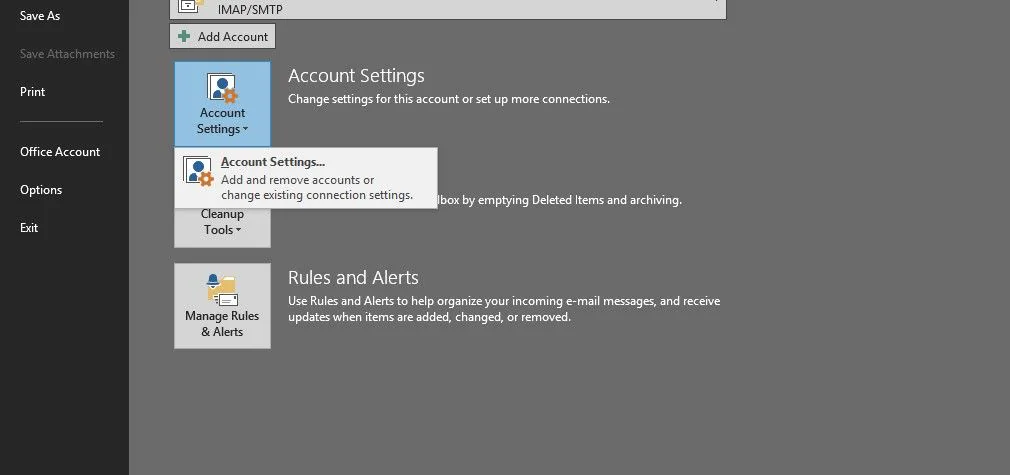Problem : Outlook Connection Issues: Event ID 26 – Connection to Microsoft Exchange has been lost.
Microsoft Outlook 2007 with SP2 is continually reconnecting to the Microsoft Exchange Server with SP1 (Update Rollup 8) on the Microsoft Windows Server 2008 Standard with SP2.
This is a new setup with freshly formatted clients and servers, with everything configured, and all the updates from Microsoft. Everything is working properly except for this one issue.
– I have tired updating the firmware and drivers for the network cards on the Dell PowerEdge 2950 server. Everything on the server is 64-bit, and the clients are mixed 32 and 64.
– I have the windows firewall on the server and clients disabled for troubleshooting of the issue. During the period while the clients are connected everything works fine in Outlook.
– It is at random, an average of every 8 minuets sometimes less sometimes more. I only see the issue from the clients perspective and not the server in event viewer.
– I don’t have any other network related issues. Everything is running gigabit network and ping from <1ms to max 20ms without interruption (with ping server /t for over 20 mins.) I have other programs that are using the same server and other servers plugged into the same Dell PowerConnect 2724 switch that are not being interrupted. I have also copied very large files to and from the server without interruption.
– Outlook will also prompt some of clients for their username/password when reconnecting, even though they are logged in under their name on their computer joined to the domain. Once typing in their password it finishes the reconnect and works again for a few minuets longer.
I don’t know what I am missing, but would defiantly appreciate the help.
Solution : Outlook Connection Issues: Event ID 26 – Connection to Microsoft Exchange has been lost.
I upgraded the memory in the server, and disabled one of the NICs in the server, and that resolved the issue.