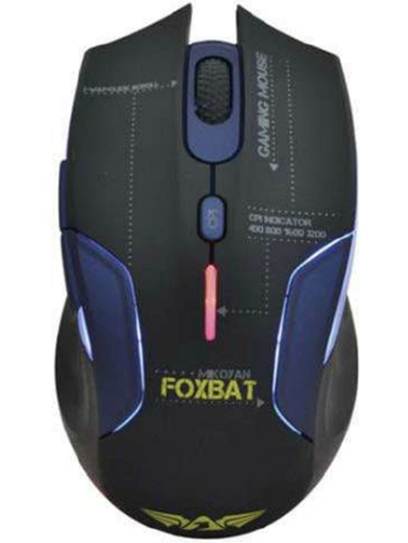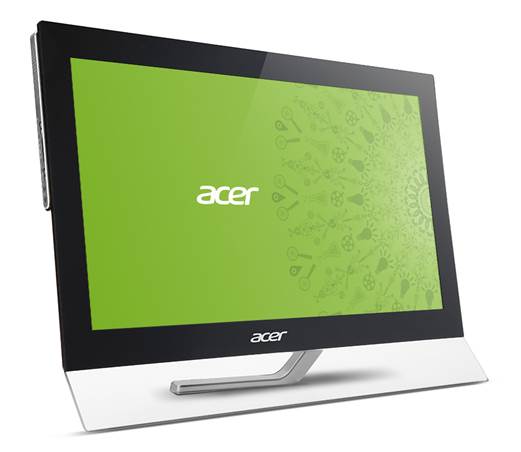Did the Scout need fixing? CMStorm thinks so
The first CM Storm Scout was a dependable, surprisingly roomy case that didn’t take up much space and was still easy on the eye all for under $160. CM Storm has obviously seen room for improvement though – hello Scout 2.

Like its forefather, it offers space for giant graphics cards in a relatively small chassis and remains below the triple figure price point. But just as we wonder whether CM Storm wouldn’t be better off sticking with plain old ‘Cooler Master’, since the company’s HAF cases are so legendary, so too we wonder if the Scout was fine just the way it was.
The Scout 2 feels flimsier than the original, particularly around the power, reset and lighting buttons. There’s a slider cover over the front USB and audio inputs that mimics the HAF design, but the plasticky feel doesn’t instil the greatest faith in the Scout 2’s longevity. Still, credit where it’s due front mounted USB 3.0 ports are always welcome, and with four ports in total (two USB 2.0 and two of the faster interface) you’re unlikely to be left holding a flash drive in exasperation.
And if the power buttons don’t feel sturdy, the top-mounted handle certainly does -another thoughtful addition to the design that warms you to the Scout 2’s ‘HAF on a shoestring’ aspirations.

Like the pricier Cooler Master cases, the Scout 2 can accommodate more fans than a Justin Bieber tour schedule. There are nine potential placings, though out of the box it’s fitted with just two 120mm units, at the front and rear. There are dust filters at the top and bottom to keep a decent airflow ticking over (those power supplies really suck in the scum), but really you’d expect a bit more cooling as standard for nearly 90 quid.
And you’ll certainly need more if you’re planning to make the most of the Scout 2’s capacity. There are seven expansion slots of acceptable (but not exceptional) quality under the hood to keep your drives in place. The ace up the Scout 2’s sleeve though is its capacity for graphics cards.
We chucked in two of the biggest GPUs we could find (AMD’s 7 Series behemoths) in a CrossFire setup, and found room to connect the power without too much drama or hand laceration, but if your graphics card is huge and fitted with a power connector at the rear rather than the side, it’ll be a very tight squeeze. Check the dimensions of your card against the chassis to avoid having to unscrew and remove drive bays. Yeah, you can do that with the Scout 2 now. The top bay at least.

We do like the Scout 2’s new features – the slideable cover over the USB 3.0 ports, the steel handle and the capacity for monster GPUs but it seems to be a step back in Cooler Master/CMStorm’s usual core tenet: build quality. We don’t doubt its integrity, but this is an enthusiast level product and as such it needs to feel luxurious. That’s no reason to avoid this case, but it’s harder to recommend than Corsair’s Carbide Series 500R, which offers a bit extra for the same price. But if you want multi-GPU setups and many fans, the Scout 2 remains a strong option.
| Vital statistics
§ Price: $128.99 § Manufacturer: CMStorm § Web: www.cmstorm.com § Front ports: USB 3.0 x 2 (int), USB2.0x2,micxl,audiox1 (supports AC97/HD Audio) § Motherboard: compatibility mATX,ATX § Expansion: slots 7 § Dimensions: 230 x 513 x 517.5mm § Fans: 2x120mm |