With the addition of Wi-Fi connection, the Epson Stylus Photo 1500W is an A3+ photo printer, whose ink cartridges have 6 different colors, and can print with high resolution designed for creating quality photo prints. It is also called with the name Artisan 1430 on some markets.

Epson Stylus Photo 1500W A3+ Wi-Fi Printer
Features
As being designed for photography enthusiasts, the Epson Stylus Photo 1500W is able to print from any system which supports Wi-Fi connection. You can even print anything from your iPhone or iPad by using the cost-free iPrint software of Epson. The Epson Stylus Photo 1500W prints on glossy paper, regular paper, envelopes, iron-on transfers plus CDs and DVDs. Everything from the 4x6inch (10x15cm) pictures to the landscapes and A3+ are all supported.
The 1500W uses Epson’s Claria 6 colors, which are dye-based ink that makes the image look lively and more durable with the glossy finish outlook. Thanks to the droplet size 1.5pl that the resolution reaches the level of 5,760×1,440dps, and thus creating high-quality printings with nice details and smooth color filling.

Epson Stylus 1500W’s printing ink
The printer uses the OWL printing color with just 11ml in each of the 6 ink cartridges – which include 5 basic different colors and 1 black. Changing these cartridges from Epson will cost you $21 – so if you wish to change all of those 6 genuine Epson cartridges, the total price would be $128.
Key features
- A3+ support
- Print from anywhere: via wireless connection
- Flexible: print on CDs, envelopes and many more
- Lively color: Epson Claria Ink, 6 cartridges
- PictBridge support: Print directly from a digital camera
- DPI 5,760×1,440
- Smooth gradations: the minimum droplet size of 1.5pl
- Print without fringing
- Print via wireless connection from cellphones
- USB 2.0
Handling

Printing process
While setting up, you are possible to choose whether to use a USB cable or wireless, if you choose wireless connection, you can then choose “1 setup” or “adding another computer”. This means that you do not need a USB cable to setup the printer, which is very convenient if the USB cable does not coming with the printer in the box.

Buttons on the Epson Stylus 1500W
Wireless setup
The first setup is easy to do by using the quick Wifi connection button on the printer and wireless router, just pressing the button on router, and with the button on the printer, keeping pressing it within 3 seconds. Epson’s software will give you the instructions to go step by step through the process on the screen, and when you are setting up, you can check its performance by printing a sample page.
There is a paper feed drop down flap at the front. You can lay a CD/DVD in this tray to print on compatible discs.
Performance
This printer owns a great number of options and settings in the printer control screen on the computer. However, the review screen of the printer seems to be a little outdated, and on our screen, it did not automatically appear on the front of the screen, which means that we might easily miss it and delay the print from the very beginning.
Print speed: when using the best settings in the printer’s setup, it takes 8 minutes to print a large 36mp image on A3 with the photo fitted to A3 (no borders) and create a print at 445ppi. With same settings like that, it takes about 4-5 minutes to print a full screen A4 photo (borderless).
Color reproduction
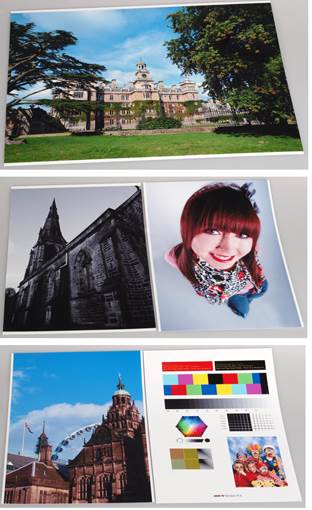
Color reproduction
Sample photos
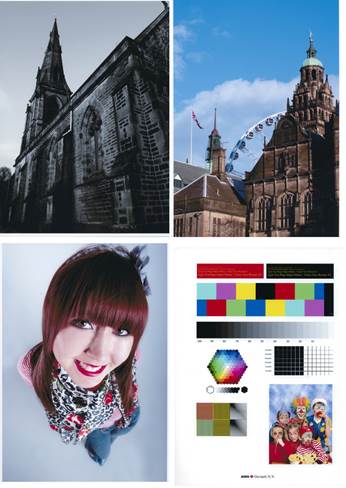
Sample photos from Epson Stylus Photo 1500W/ Artisan 1430
In order to have the detail in the prints displayed, these images have been scanned at a 600pdi, although the scanning process colors seem to be slightly muted compared to the original prints. The prints which are bright, saturated and contrasty give punchy prints.
Value
The Epson Stylus Photo 1500W is available on the market for roughly $373.5 if you shop around. The alternative A3 printer models include Canon Pixma IX6550 with the price of $238.5 and 5 cartridges, or the Canon Pixma Pro-100 with 8 cartridges, which is more one-step senior and costs $523.5.
Verdict
The Epson Stylus Photo 1500W is well suited to anyone who is interested in printing high quality glossy prints at sizes up to A3 or bigger. There isn’t a massive selection of A3 photo printers available at this price point, with models coming in at much cheaper with less ink colors, or quite a lot more expensive for better black and white printing. However with small ink cartridges it could quickly add up if you plan to print a lot of A3 color photos, as a fresh set will set you back around $127.5. The printer has good Wi-Fi connectivity that is easy to setup, and it didn’t mind printing large 36 megapixel photos from Photoshop.
Anyone who is interested in high-quality glossy printing with the size up to A3 or bigger would find this printer so suitable. There is no other choice for an available A3 photo printer at this price level on the market for now. For upcoming printers, the price would be lower, but the in colors would be less or it will be more costly to have a higher quality black or white. However, with a small cartridge, it can be added quickly if you plan to print a great number of A3 color photos, just like a complete set with the price around $127.5.
Advantages
- Easy to setup Wi-Fi
- CD printing tray
- High-quality color printing
- The reproduction process of black and white is fine although it does not have the dedicated black/gray color.
Disadvantages
- Small cartridge – especially if you plan to print a lot of A3
- 12 month warranty
- It is costly to have a full set of color ($127.5)
- The printing black and white is quite slight.
Scores of the product
- Key feature: 2.5/5
- Handling: 4/5
- Quality: 4/5
- Price: 3.5/5
- Verdict: 3.5/5
SpecificationsPrinter features · Print resolution: 1440 – 5760dpi · Ink tanks: 6 · Print size: A3+ · CD DVD Printing: Yes · Duplex Unit: No LCD Monitor · Tilting screen: No · Touch screen: No Interface · USB: USB 2.0 · Wi-Fi: Yes · Ethernet: no · Storage: card type · Power source: Power consumption (W) 3.5 – 18 Box content · Box contents: Main Unite, Power cable, Setup guide, Software (CD), Wi-Fi/network setup guide Dimension · Weight: 11,800 g |

