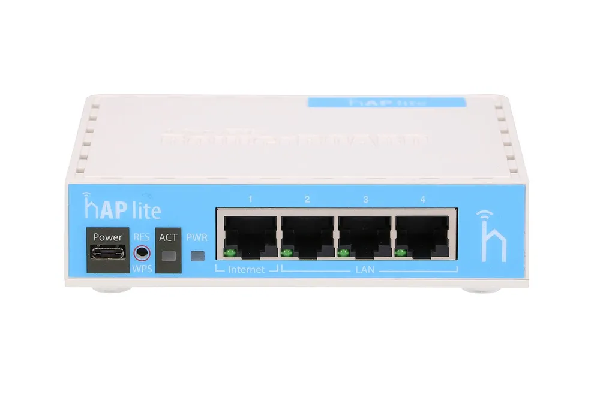The TP-LINK TL-MR11U router has 300mbps WiFi, 1 100mbps ETH-ports and 0 USB-ports.
How to hard reset (factory reset) TL-MR11U :
You can hard reset your TL-MR11U with ways bellow
Use web interface :
Open a browser and navigate to the web interface of the router (see default settings below)
In the menu look for System tools and under there find the Factory defaults option
On the Factory defaults page click on the Restore button to perform the reset.
Use RESET/WPS button :
Have the unit powered on
Press and hold the reset (sometimes reset/WPS) button for 10 seconds with a paperclip or other sharp object.
When the SYS led start blinking quickly release the reset button and wait for router to boot back up.
TL-MR11U default Login & Password, factory settings :
If you have performed a reset of your TL-MR11U device or not changed the defaults, you
should
be able to access it with the following settings
Default Network name (SSID): TP-LINK_XXXXXX
Default subnet mask: 255.255.255.0
TL-MR11U router specifications :
System specs
CPU: 400 MHz
RAM: 32 MiB
Flash: 4 MiB
Custom firmwares: OpenWrt
Connectivity
WiFi: 300mbps (bgn)
WiFi bands
n/a
WiFi throughput: n/a
WAN
None
ETH
1 x 100mbps port
USB-ports: 0