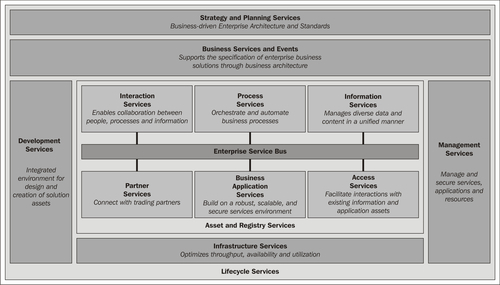Problem : Xerox network scanning to a Linux/Samba server giving Protocol Error.
I am setting up and office for some clients. They have a new Xerox WorkCenter 7328 and we have it setup for network scanning. I installed and setup a Samba server using Ubuntu Server 7.10. This involved setting up a repository and shares and so on. I had issues at first but mostly involving permissions. Once I got that setup correctly it all worked great. But then we decided to get a new hard drive (the original was an old 40gig and we got a new 320gig HD). I thought I’d be able to image it over but then ran into the fact that the ext3 file system doesn’t allow you to resize the partition. So I decided to just redo it all on the new HD. But now it won’t successfully scan to the server. I keep getting “Completed with Error (018-505): SMB-DOS protocol error 1-005”. I double and triple checked the user name and password and they are correct. I’ve messed with permissions but this seems to be different than the problem I was having the first time. I put the old HD back in and it works fine. So I either need to be able to figure out how to get the new setup working or how to image the old drive to the new one and be able to utilize the free space that the 320GB gives over the old 40GB. Please let me know if you have any idea
Solution: Xerox network scanning to a Linux/Samba server giving Protocol Error.
I figured it out! The error number that I looked up mentioned that either the user name and/or password were incorrect. I checked it many times so I dismissed this. But then I realized that I had never added a Samba password for the user (I just added the regular unix password ie: passwd ‘user name’). So I then used smbpasswd -a ‘user name’ and setup the Samba password and now everything works great! Thanks for the help arashaga. I still learned from your input