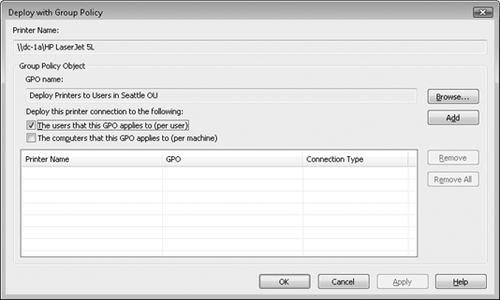Problem : Duplicated Certificate Template Not Showing Up in dialog (Enable Cert Templates)
Running an Enterprise CA on one of my two domain controllers. I’m able to use it to create my web server certificates, I can create Code Signing certs based on the native CS Template through the web interface (certsrv), etc.
My problem is that I duplicated the Code Signing template in order to customize the validity term, BUT when I go and select “New Certificate Template to Issue” and get the dialog box titled “Enable Certificate Templates”, the duplicated template does not show in the list.
I read the following, went as far as restarting my domain controllers, but I’m still not getting the desired ability to select it as a new certificate template to issue.
http://www.microsoft.com/technet/prodtechnol/windowsserver2003/technologies/security/ws03crtm.mspx … (“Note: If a certificate template is not listed in the Enable Certificate Templates dialog box, the CA is either already configured to issue the certificate template, or replication of the certificate template is not completed to all domain controllers in the forest.
“)
Any ideas ????
Solution : Duplicated Certificate Template Not Showing Up in dialog (Enable Cert Templates)
What version of Windows are you using? You need to have either Enterprise Edition or Datacenter Editon.
When you duplicate a certificate it becomes a Version 2 certificate and 2003 Standard Edition can only issue V1 certificates, note the extract from the URL provided above:
"
Note: Remember that version 2 certificate templates can only be issued by Enterprise CAs running on Windows Server 2003, Enterprise Edition and Windows Server 2003, Datacenter Edition.
"