The world we live in has a strong connection with images. We have seen images influencing us in multiple ways. Images have the power to capture our attention.
Marketing companies use images in their campaigns to attract their target audience to their product. Such campaigns have a strong connection with the use of image editing tools. CapCut’s online photo editor cannot only modify the photo but also make sure the photo it has edited has the correct resolution.
CapCut’s online version helps to generate the high-quality resolution of any image you want. CapCut is a powerful video editing tool offering impressive features for enhancing image quality. One of the most notable features of CapCut is its AI-powered image upscaler. Image resolution in CapCut online takes your low-resolution images to transform them. The transformed image you get is high-resolution.
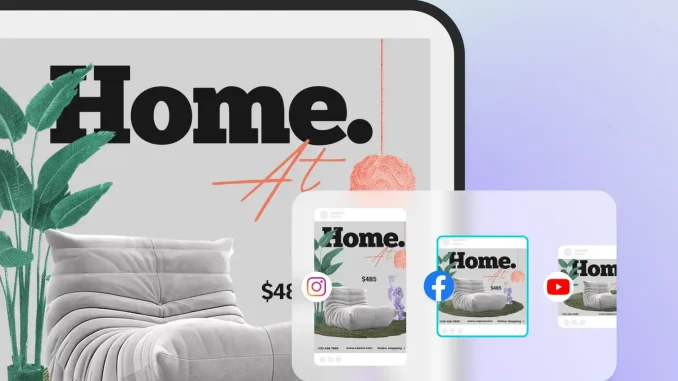
How Does CapCut’s AI Image Upscaler Work?
Upload your image
You can upload any image to CapCut, regardless of its size or resolution. You can also use several images already available in CapCut’s online gallery.
Choose your desired resolution
CapCut allows you to upscale your image to a variety of resolutions, including 2K and 4K. It is better if you choose the best available resolution of the image to get the best possible resolution.
Let the AI work its magic
Once you have selected your desired resolution, it will let CapCut work automatically to enhance your image. CapCut’s AI algorithms will get to work, and this process typically takes a few seconds.
Download your enhanced image
Once the upscaling process is complete, you can download your enhanced image and save it to your device. CapCut online version also lets you save the image on its storage so you can get it whenever you need. It has massive cloud-based storage that stores and presents your stored images to even your team. You can simultaneously work on the same project through its online version.
Benefits Of Using CapCut’s AI Image Upscaler
CapCut can utilize its resources and create a better version of the image you upload. Within a single interface, you can access multiple resources that are necessary to bring in the best form of your uploaded image.
Improved image quality
CapCut’s AI can significantly improve the quality of your images. It can create sharpness in the image which is necessary to bring out the necessary details visible to you. The clarity of the photo provides a great bespoke result, using which you will surely get better results in getting the audience’s engagement.
Increased resolution
You can upscale your images to previously impossible resolutions, making them suitable for printing or displaying on large screens.
Easy to use
CapCut’s AI image upscaler is incredibly easy to use, even for beginners. What you need to do is simple. After logging in to CapCut’s online version, upload your image. You need to choose your desired resolution and let the AI do the rest.
Free to use
CapCut’s AI image upscaler is completely free to use, with no limitations on the number of images you can upscale.
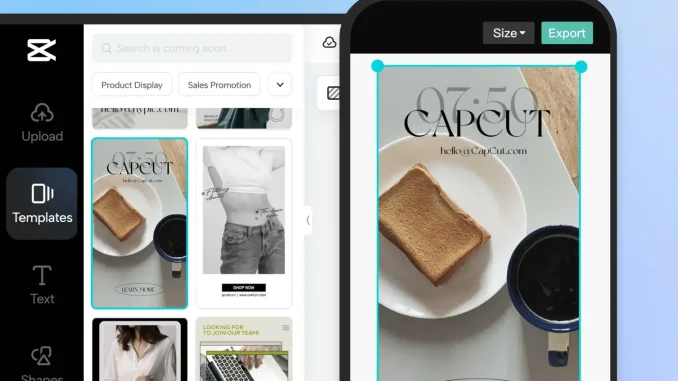
Additional Tips For Using CapCut’s AI Image Upscaler
Use high-quality images for the best results. The best practice is to use the best available images and then work on that to get even a perfect result.
Experiment with different resolutions to find the one that works best for your needs. Sometimes, the outcome of a much higher resolution does not justify, then you need to select the best of the two to get a better outcome.
You can also use CapCut’s other editing tools to enhance your images further. CapCut’s online web version has a long list of photo editing available. You can choose whatever you like from them. For instance, there is an option to remove the background image to get a transparent background, and it is widely used to change the background image of any photo to change the outcome of the image immediately.
How to Sign Up and Use CapCut
Create an account
You can create a CapCut account for free using your email address or social media login.
Upload your image
Once you are logged in, you can upload the photo/ image to the CapCut.
Choose the tool
From the CapCut menu, select the “AI Image Upscaler” tool.
Follow the steps above
Once you have selected the tool, simply follow the steps outlined above to upscale your image.
In addition to its AI image upscaling, CapCut also offers a variety of other features for enhancing image quality.
Color correction
You can adjust the brightness and contrast. You can also improve the saturation of the photos/images.
Sharpening
You can sharpen the uploaded images to make them appear more crisp and clear.
Noise reduction
You can reduce the noise in the images you have uploaded to make them appear smoother.
Filters
You can apply a variety of filters to your images to give them a unique look and feel.
CapCut’s online web version has the right tools to get the image upscaling and other editing tools. It is in all ways better to get CapCut as a great option for anyone who wants to improve the quality of their images. So why not let’s give it a try today?


