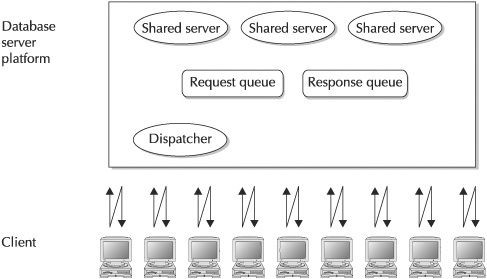Problem : SQL Loader (SQLLDR) Missing, Installer Says ‘Installed’
All of my My oracle tools were working just fine, until I transferred everything across to a different PC.
It all works okay after the reinstallation, except for SQL Loader.
My .bat file gives me the following error:
‘sqlldr’ is not recognized as an internal or external command, operable program or batch file.
So I read the advice on these pages, and:
* Reinstalled the administrator tools
* Did a ‘custom’ reinstall, and reinstalled the database utilities
* Checked the path.
According to the universal installer, SQL Loader *IS* installed. But it isn’t, and no version of ‘sqlldr*.* is on the PC, anywhere.
What am I doing wrong?
Version Info:
Oracle 91 – 9.2.0.1.0
PC Info:
Windows 2000 SP4 (sadly, that’s what my client has made available…)
Path:
PATH=C:\oracle\ora92\bin;C:\Program Files\Oracle\jre\1.3.1\bin;C:\Program Files\Oracle\jre\1.1.8\bin;C:\Program Files\Compaq\Compaq Management Agents\Dmi\Win32\Bin;C:\WINNT\system32;C:\WINNT;C:\WINNT\System32\Wbem;C:\WINNT\system32\nls;C:\WINNT\system32\nls\English;C:\Program Files\Microsoft SQL Server\80\Tools\BINN;C:\Program Files\Informix\Connect\bin;C:\Program Files\Microsoft SQL Server\80\Tools\Binn\;C:\WINNT\Microsoft.NET\Framework\v1.1.4322;Z:.;
Many Thanks!
Solution: SQL Loader (SQLLDR) Missing, Installer Says ‘Installed’
Do you have a copy of sqldlr.exe on old machine that you could copy to your new machine and put it into the oracle\bin directory?
Otherwise —
You’ll need to reinstall the client. During the installation, you’ll need to make sure you select the option that includes the Oracle command line Utilities.