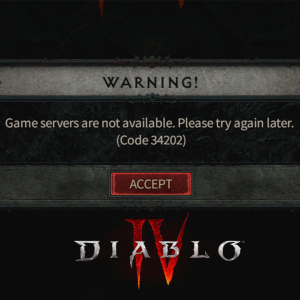
In this guide, we’ll address two common problems faced by Diablo 4 players – Error Code 34202 and the “Authentication pending” screen.
How to fix the error code 34202 in Diablo 4
Error code 34202 is typically caused by network connectivity issues on the player’s end. When this error occurs, players are kicked out of the game and redirected to the title screen with a message stating “Game servers are currently inaccessible.”
Here are some easy fixes to try:
- Restart Your Router: A simple router restart can sometimes resolve network-related issues. Power off your router, wait for a few seconds, and then turn it back on.
- Use a Wired Connection: Switching to a wired connection can provide a more stable network connection, reducing the chances of encountering the error.
- Hard Restart Your Computer: Completely shut down your computer and restart it. This can help refresh the system and resolve minor software glitches.
- Be Logged into Battle.net with 1 Device: Ensure you are only logged in to Battle.net on one device to avoid conflicts that may cause the error.
- Update Your Network Driver: If the issue persists, consider updating your Network Driver to the latest version. Follow these steps:
- Navigate to the start menu and type in “Device Manager.”
- Search for “Network Adapter” and locate your wireless adapter (second in the list).
- Right-click it, and select “Update Driver.”
- Once done, restart your computer.
If the error persists, it may be related to server issues on Diablo 4’s end. In such cases, waiting for server stability is advised.
How to fix the “Queued for Login – Authentication Pending” screen in Diablo 4
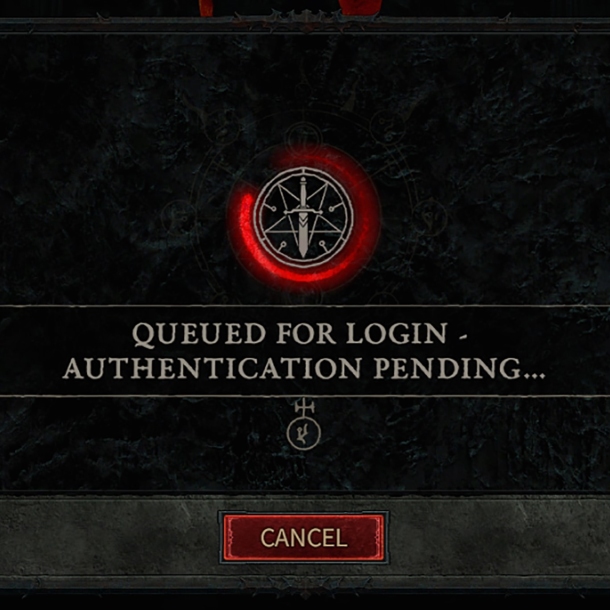
If you find yourself stuck on the “Queued for login – Authentication pending” screen, follow these fixes:
- Force Close and Retry: Close out of Diablo 4 and try logging in again. Sometimes, server congestion may cause login delays.
- Power Cycle Your Device: Shut down your PC or console and wait for 10 seconds. Then, unplug the power cable from the outlet for another 10 seconds. Plug it back in and boot your system up again.
- Check Your Internet Connection: Ensure your device is properly connected to the Wi-Fi. Verify that your router has internet access.
- Use Wired Ethernet Connection: Connect your device directly to your router using a wired Ethernet connection for a more stable network connection.
- Check Blizzard’s Twitter for Updates: Check the official Blizzard Twitter account for announcements on server status and potential downtimes.
With these solutions, you should be able to overcome error code 34202 and the “authentication pending” screen, getting you back into the world of Diablo 4. If you encounter any other issues or errors in Diablo 4, we’re always here to help with further solutions. Happy demon slaying in Sanctuary!
Related:



