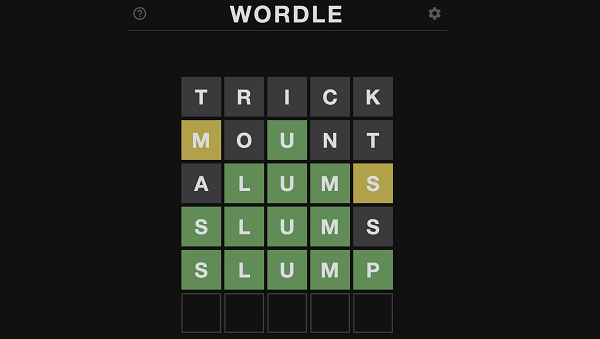- F1 22 game : Miami Grand Prix – Best Car Settings
- F1 22 game: release date and How to get 10 hours trial, Crossplay status ?
F1 22 Best PC Graphics Settings for 60 FPS
If you have a modern high-spec PC, you can increase certain settings and view the changes in-game to adjust them accordingly.
Graphics Settings
- Motion Blur Strength: 10
- Gamma Adjustment: 100
- Steering Animation: On
Video Mode
- Aspect Ratio: Auto
- Display Mode: Fullscreen
- VSync Interval: Auto
- VSync: Off
- Frame Rate Limit: On
- Refresh Rate: Monitor’s maximum refresh rate
- Maximum FPS: Monitor’s maximum refresh rate or 360
- Anisotropic Filtering: 8x
- Output Monitor: Your primary Monitor
- Anti-Aliasing: TAA and FidelityFX Sharpening/ NVIDIA DLSS/ AMD FSR
- DLSS Sharpness: 50 (Will only show if you have NVIDIA DLSS selected on the above option)
- DLSS Mode: Sharp (Will only show if you have NVIDIA DLSS selected on the above option)
- AMD FSR Sharpness: Similar to NVIDIA settings
- AMD FSR Quality Level: Similar to NVIDIA settings
- Dynamic Resolution: Off
Advanced Setup
- Detail Quality: Custom
- Ray Traced Reflections: Off
- Ray Traced Ambient Occlusion: Off
- Ray Tracing Quality: Ray Tracing will be off for a performance boost
- Ray Traced Shadows: Off
- Ray Traced Transparent Reflections: Off
- Lighting Quality: Medium
- Crowd: Medium
- Mirrors: Low
- Car and Helmet Reflections: Medium
- Weather Effects: Medium
- Ground Cover: Medium
- Post Process: Medium
- Shadows: Medium
- Particles: Off
- Skidmarks Blending: On
- Skidmarks: Low
- Ambient Occlusion: Off
- Asynchronous Compute: On
- Screen Space Reflections: Medium
- Texture Streaming: Medium
F1 22 game wiki :
| Developer(s) | Codemasters |
|---|---|
| Publisher(s) | EA Sports |
| Composer(s) |
|
| Series | F1 |
| Engine | EGO Engine 4.0 |
| Platform(s) |
|
| Release |
|
| Genre(s) | Racing |
| Mode(s) | Single-player, multiplayer |