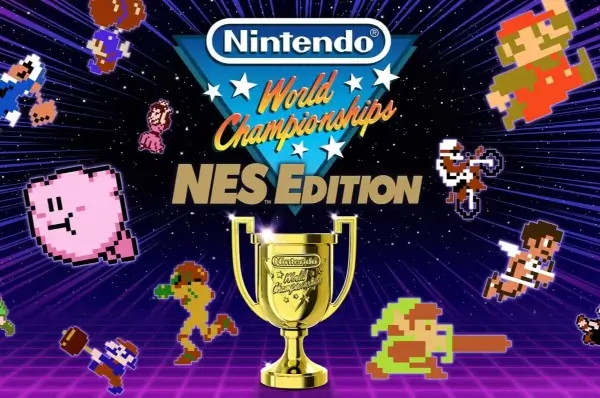If you’re an avid Fortnite player, you may have encountered the frustrating error code LS-0005. While it can be disheartening, the good news is that it’s usually fixable. In this article, we’ll explore several troubleshooting methods to help you resolve the Fortnite error code LS-0005 and get back into the game.
Fortnite Error Code LS-0005: Troubleshooting Fixes and Solutions
Before we delve into the solutions, let’s understand what this error code signifies. Error code LS-0005 occurs due to an issue with the patch server, which means the server responsible for downloading the latest Fortnite patch is not functioning properly. The potential causes for this error include:
- Epic Games servers are down.
- Your internet connection is slow or disconnected.
- There’s a problem with your firewall or antivirus software.
- There’s a problem with the Fortnite game files.
Now, let’s move on to the solutions:
Check the Epic Games server status
The first step is to visit the Epic Games status page and check for any server outages. Look for the list of games and services to see if Fortnite is affected. Additionally, you can follow Epic Games on social media or use third-party websites that track server status.
Verify your internet connection
Ensure that your internet connection is active and has sufficient speed to download updates. Check the lights on your router; if they are not lit or flashing, try restarting the router. Test your internet connection on another device and run a speed test to determine if the issue is with your computer.
Restart your PC or console
Sometimes, a simple restart can resolve gaming issues. Restart your PC by pressing Ctrl+Alt+Del, then click on the Power button and select Restart. For consoles, locate the power button and hold it for about 10 seconds, then power it back on after a few seconds.
Reinstall the Epic Games Launcher
If the problem persists, consider reinstalling the Epic Games Launcher. Uninstall it from the Control Panel (Programs and Features), then visit the Epic Games website to download and install the launcher again. Remember to reinstall any games installed through the launcher.
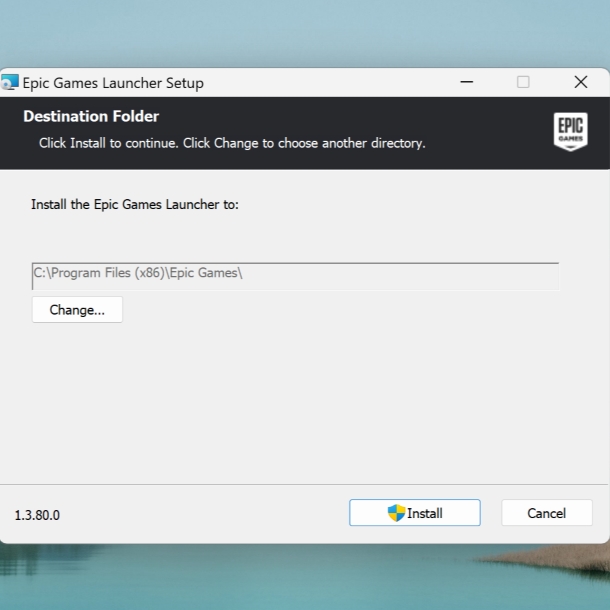
Clear your DNS cache
Clearing the DNS cache can help resolve internet connection problems. Open the Command Prompt, type “ipconfig /flushdns,” and restart your computer.
Launch Fortnite in Safe Mode
Boot your computer in Safe Mode, launch the Epic Games Launcher, right-click on Fortnite, select Properties, go to the Launch Options tab, and add “-safe” to the Launch Options field. Save the changes and launch Fortnite. This disables third-party add-ons and extensions that may be causing conflicts.
Additional Tips
- Ensure you have the latest version of the Epic Games Launcher.
- Try connecting to a different network, preferably a wired connection if you’re using Wi-Fi.
- Visit the official Fortnite website for a list of known error codes, their meanings, and possible fixes.
- Consider reaching out to Epic Games support or checking Fortnite forums for further assistance.
Remember, some errors may resolve themselves through patches and updates, so patience is key. We hope these troubleshooting methods have been helpful in resolving the Fortnite error code LS-0005. Get back in the game and enjoy the battle royale experience!
Related: