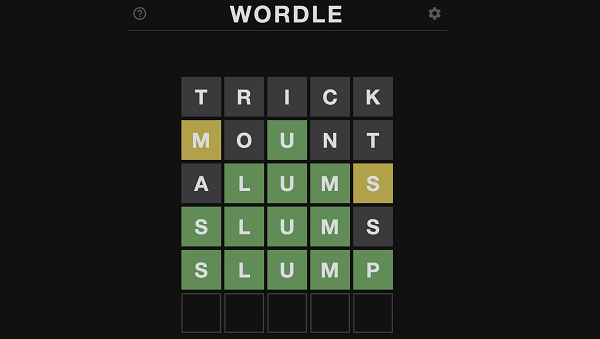NBA 2K24 enthusiasts who invested in the Black Mamba Edition have encountered a frustrating problem—missing out on significant bonus content, including the highly sought-after 100K VC. If you’re facing this issue, fret not, as we’ve got you covered with a solution.
How to Fix Missing Bonus Content in NBA 2K24 Black Mamba Edition
The absence of promised bonus content in the NBA 2K24 Black Mamba Edition can be frustrating, especially considering the price of this premium edition. The good news is that you can expect the missing content to be rectified soon. 2K Games has officially confirmed that the digital bonuses should become available in players’ accounts once the game has been released on all platforms.
- Call of Duty Modern Warfare 3: Release Date, Price, Editions, Multiplayer Beta, and Gameplay Details
If you’re still encountering difficulties obtaining your Black Mamba bonus content in NBA 2K24, there are several workarounds you can try depending on your gaming platform.
For PC
If your content is still missing on PC, you have two options:
- Restart your system.
- Reinstall NBA 2K24.
For PlayStation
- Go to the NBA 2K24 digital store page, which can be accessed via your Game Library.
- Select NBA 2K24 and open the PlayStation Store menu.
- Manually download the missing content you own from the “Your Add-ons” menu.
For Xbox
- Open the “My Games and Apps” section.
- Locate NBA 2K24.
- Select the game.
- Choose the “Ready to Install” section from the drop-down menu.
- Select the add-ons to install.

With NBA 2K24 now live on all platforms, the Black Mamba Edition bonus content should automatically appear in your account. However, if it hasn’t arrived yet, following the above steps should help you retrieve the missing bonuses and get back to enjoying the game with all the enhancements the Black Mamba Edition has to offer.