Excited to delve into the intriguing world of Enshrouded, only to be met with the dreaded “No Compatible Graphics Device Found” error? Don’t fret, adventurer! This common stumbling block can often be overcome with a few quick troubleshooting steps.
How to Fix “No Compatible Graphics Device Found” Error in Enshrouded
If you’re rocking an AMD setup, there’s a high chance this error stems from an outdated graphics driver or software issue. Let’s tackle this culprit first:
- Update Your AMD Adrenaline: This handy software usually handles automatic updates for your graphics card and CPU, but sometimes it needs a nudge. Fire up Adrenaline and check for any available updates.
- Reboot Your PC: Sometimes, a simple restart can work wonders. Give your PC a quick power cycle and see if the error persists. If it’s gone, you’re good to go!
If the error remains, let’s delve deeper into Enshrouded itself:
- Verify Game Files: Steam has a built-in tool to check for corrupted or missing game files. Right-click Enshrouded in your Steam library, select “Properties” > “Local Files” > “Verify integrity of game files.” Steam will scan and fix any issues it finds, ensuring your game files are squeaky clean.
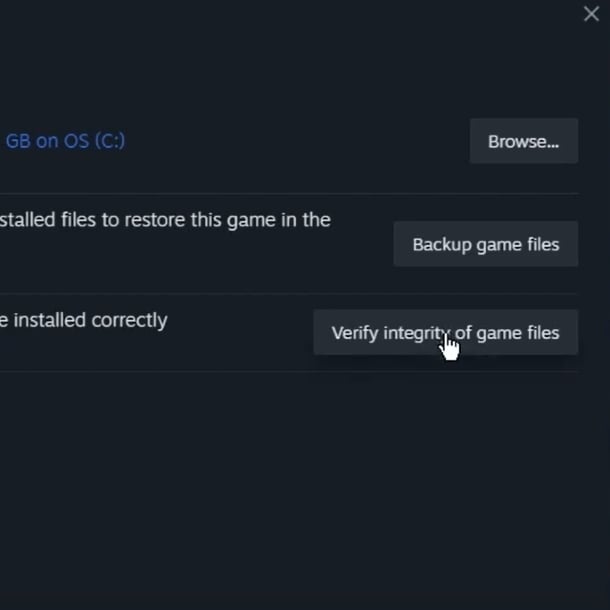
- Uninstall and Reinstall Enshrouded: If verifying the files doesn’t work, a fresh install might be the answer. Uninstall Enshrouded completely, then redownload and reinstall it. This can often resolve any lingering installation issues.
Remember, Enshrouded is still in Early Access, meaning bumps and glitches are to be expected. The developers at Keen Games are constantly working on improvements, so:
- Wait for a Patch or Hotfix: If all else fails, sometimes the best solution is simply waiting. The Enshrouded team is actively working on bug fixes and performance improvements, so a patch or hotfix could be just around the corner. Keep an eye out on official channels for updates!
With these steps and a bit of patience, you’ll be conquering Enshrouded‘s challenges in no time. So, grab your tools, sharpen your blades, and get ready to explore! And remember, if you encounter any other gremlins on your journey, feel free to reach out for help. We’re all in this together!
Related:




