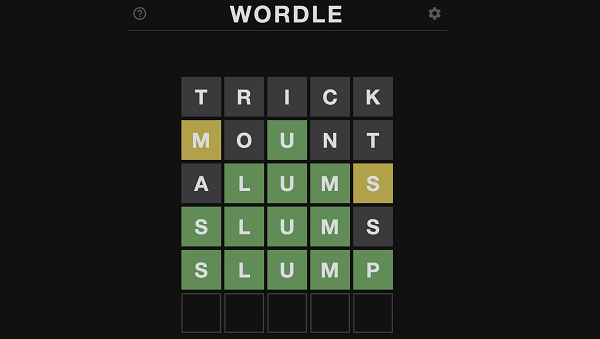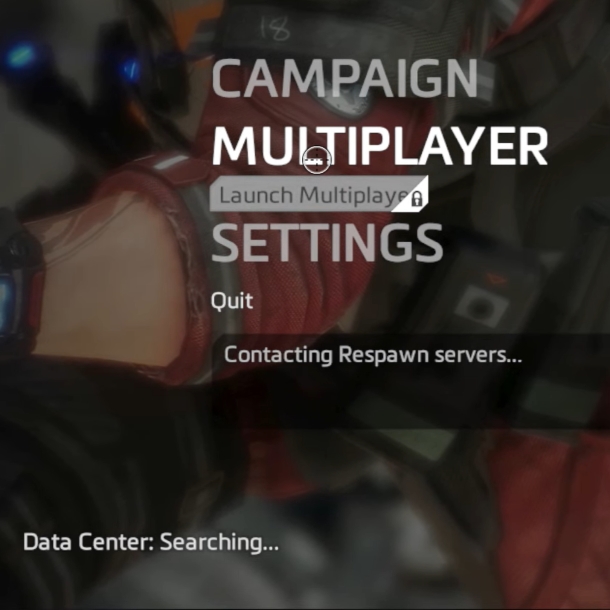
Are you getting the Contacting Respawn Servers error in Titanfall 2? Don’t panic, Pilot! Here are a few things you can do to fix it.
How to fix the Contacting Respawn Servers error in Titanfall 2
Titanfall 2, a classic multiplayer shooter with its unique blend of titan combat and pilot mobility, is making a comeback, but not without its share of technical issues. Some players are encountering the “Contacting Respawn Servers” error, preventing them from enjoying the game.
If you’re seeing this error, there are a few things you can try to fix it:
Restart Your Modem
The most common and simplest solution to the “Contacting Respawn Servers” error is to restart your modem. Follow these steps:
- Unplug your modem’s power cable from the wall.
- Wait for approximately 30 seconds before plugging it back in.
- Power on your modem and wait for it to establish a stable connection.
- Launch Titanfall 2 and check if the issue is resolved.
Use a Wired Connection
While Wi-Fi provides convenience, using a wired connection can offer a more stable internet connection for a seamless gaming experience. To switch to a wired connection:
- Connect an Ethernet cable from your router to your gaming console or PC.
- Ensure a stable, high-speed internet connection for Titanfall 2.
- Wired connections are particularly beneficial for streaming the game without interruptions.
Check Respawn Servers

Sometimes, the “Contacting Respawn Servers” error may be due to server overload or maintenance on Respawn Entertainment’s end. To check if the issue is on the server side:
- Visit Respawn’s official social media accounts or website for any announcements regarding server status.
- If server issues are confirmed, be patient and wait for them to resolve the problem. Servers tend to stabilize after high-demand periods.
Clean Install (Last Resort)
If none of the previous methods work, you can perform a clean install of Titanfall 2. Be aware that this should be a last-ditch effort, as it will reset everything, including your network settings. Here’s how to do it:
- Uninstall Titanfall 2 from your gaming platform.
- Delete any residual game files and folders.
- Reinstall Titanfall 2 from scratch.
- Reconfigure your network settings as needed.
With these troubleshooting steps, you should be able to resolve the “Contacting Respawn Servers” error and enjoy Titanfall 2‘s multiplayer once again. Remember to start with the simpler solutions like restarting your modem and only resort to a clean install if all else fails. Happy Titanfalling!