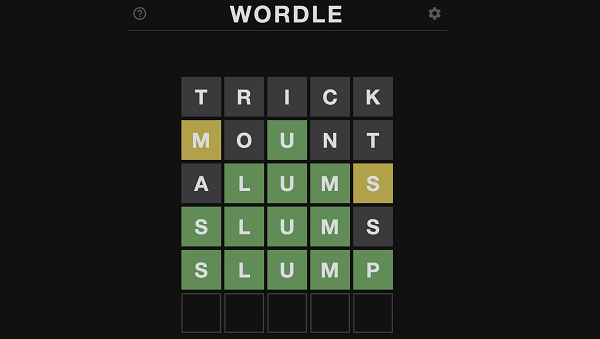The highly anticipated social simulation MMO Palia has seen strong interest from gamers eager to explore its charming world. However, as with any online game, errors can occur that prevent access. Here’s an overview of some of the common Palia error codes and potential fixes.
How to Fix the Most Common Palia Error Codes
Error code 403
Error Code 403 emerges as players are barred from Palia for various reasons. This setback can arise from attempting to access the game prematurely, using an unregistered email, or during closed beta periods.
The frustration of encountering Error Code 403 is palpable, but solutions exist to surmount it.
- Verify Access Timing: If participating in closed beta or stress tests, double-check the date and time of access specified in the invitation email. These timings usually adhere to the PST time zone.
- Use Registered Email: Ensure you log in with the same email you used for registration. Utilizing a different email can result in access denial.
- Monitor Server Status: Regularly check Palia’s official Discord channel for real-time server status updates. This aids in distinguishing whether the error is local or due to server-related issues.
- Conduct Standard Troubleshooting: Combat connectivity issues by examining your internet connection, restarting your browser, and rebooting your computer.
- Seek Support: If all else fails, reach out to Palia’s support team through official channels for expert assistance.
Error code 424

Error Code 424 materializes when players eagerly queue up to enter Palia’s server, only to be met with a disheartening message: “There was a problem with your place in the queue.” This vexing error is often observed during high-demand events like beta launches or official releases, leaving players yearning for solutions.
The exact origin of this issue can be elusive, but adventurers need not despair; there are steps that can be taken to address it.
- Uninstall and Reinstall: The community frequently suggests uninstalling and then reinstalling the game. If you participated in earlier stress tests or possess outdated clients, this approach might prove particularly effective.
- Stay Informed: Stay attuned to Palia’s official communication channels, including Discord and Twitter. Regular updates on server matters, patches, and fixes can keep adventurers informed and prepared.
Other Error Codes
Beyond Error Codes 424 and 403, adventurers might encounter the likes of Error Codes 502 and 503, introducing disruption to their quests. Solutions for these errors mirror those provided for the former, including steps like game restarts, PC specification checks, graphics driver updates, and even game reinstalls.
While Palia’s world promises peaceful fun, errors are expected during launch periods. With patience and by staying informed through official channels, players can resolve these glitches and immerse themselves in the relaxing adventures ahead. Don’t let temporary errors deter you from the cozy delights that await in Palia!