
In the competitive world of Dynasty Warriors M, a strategic reroll can give you a significant head start. This guide will equip you with the knowledge and tips to optimize your rerolling process and secure a powerful roster of characters from the very beginning.
How to Reroll in Dynasty Warriors M (Android & iOS)
Android
For Android users, follow these steps to reroll efficiently in Dynasty Warriors M:
- Download and install Dynasty Warriors M on your Android device. Do not link your account to Google, Apple, Facebook, or Nexon at this stage. Instead, opt for the Guest Account for maximum reroll flexibility.
- Skippable introductions and tutorials are your friends while rerolling. Fast-track the process by choosing the skip option whenever possible.
- Progress through the game’s story until the recruiting system becomes available. This unlocks your first free recruit ticket. Use it to get your starter set of ten characters.
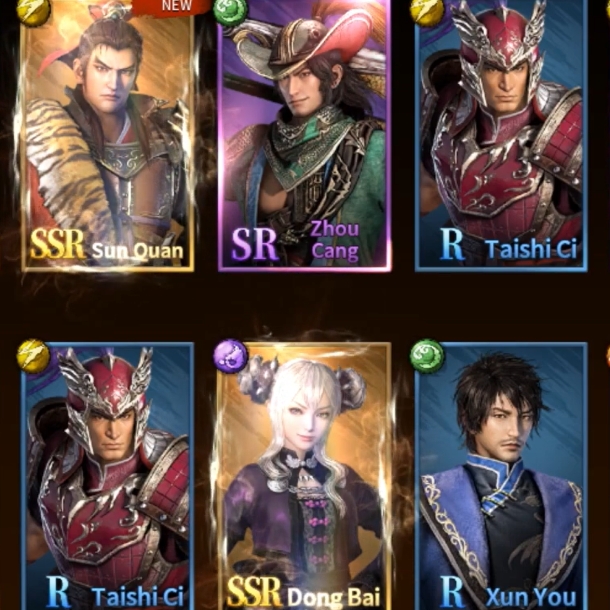
- Continue playing the game to earn more recruiting tickets and maximize your chances of obtaining valuable characters.
- If you’re satisfied with your initial roster, link your game account to Google, Apple, Facebook, or Nexon for data preservation.
- If your initial roll wasn’t ideal, you have two options:
- Delete Account: This is the simplest way to start fresh. Delete your Guest Account and begin the process from the beginning.
- Uninstall/Reinstall: Uninstalling and reinstalling the game will also reset your progress and allow you to reroll.
iOS
The good news is, rerolling in Dynasty Warriors M works the same for both iOS and Android users. Just follow the steps above and you’ll be re-rolling like a seasoned veteran in no time!
Efficient Rerolling with Emulators
Want to take your rerolling game to the next level? Emulators like BlueStacks, LDPlayer, or Memu can be your trusty allies. They allow you to manage multiple rerolls simultaneously and offer a user-friendly interface for a smooth process.
- Install Dynasty Warriors M on a 64-bit emulator for optimal performance.
- Download the game data and close the application.
- Utilize the emulator’s built-in cloning feature to create multiple copies of the game. Adjust the number of clones based on your computer’s capabilities.
- Reroll on each cloned instance individually. This allows you to explore multiple rerolling paths simultaneously.
- If a clone doesn’t yield the desired results, simply delete it and create a new one from the original instance.
- Once you land the characters you’ve been aiming for, designate that account as your main one and continue your Dynasty Warriors M journey.
So, there you have it! With these tips and tricks, you’re now equipped to re-roll effectively in Dynasty Warriors M and build a team destined for greatness. Let the battlefield tremble before your might!



