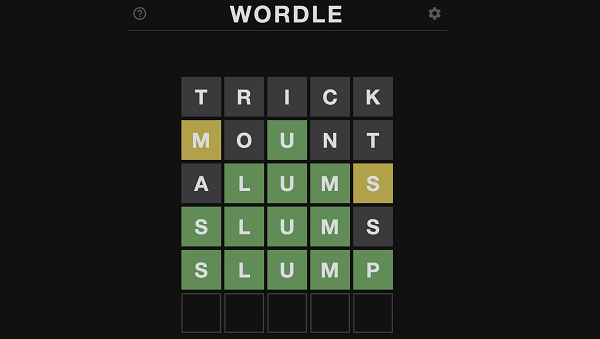What does the Sea of Thieves AlabasterBeard error mean?
The AlabasterBeard error in Sea of Thieves is also called the AllmondBeard and CyanBeard error. Simply put, the AlabasterBeard error means that your connection to Xbox Live and / or the Sea of Thieves services has been disrupted or lost.
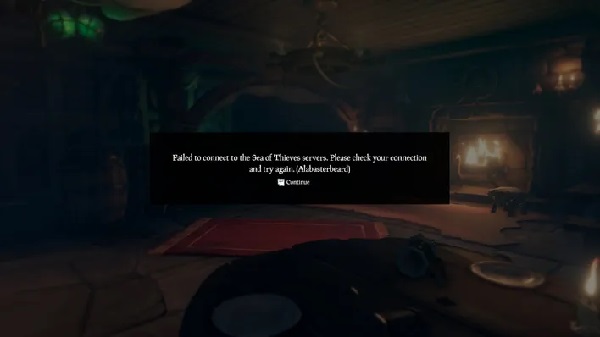
How to fix Sea of Thieves AlabasterBeard error ?
Follow 2 steps below to try fix AlabasterBeard error :
- Check your console’s network status : Go to “settings” and then “Network menu”. If your console does not have a connection to the internet, then that’s the issue .
- If your internet connection is good, try checking the Xbox Live services page for scheduled or unscheduled problems. If there is a problem with the Xbox Live services or Sea of Thieves servers, a notice will appear on the page and all you need to do to correct the error is sit back and wait.
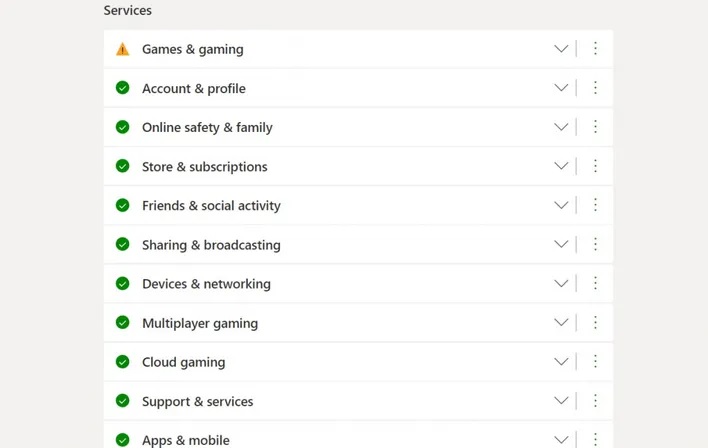
Sea of Thieves wiki :
| Developer(s) | Rare |
|---|---|
| Publisher(s) | Microsoft Studios |
| Director(s) | Gregg Mayles |
| Producer(s) | Joe Neate |
| Designer(s) | Mike Chapman |
| Programmer(s) | Peter Campbell |
| Artist(s) | Ryan Stevenson |
| Writer(s) |
|
| Composer(s) | Robin Beanland |
| Engine | Unreal Engine 4 |
| Platform(s) |
|
| Release |
|
| Genre(s) | Action-adventure |
| Mode(s) | Multiplayer |