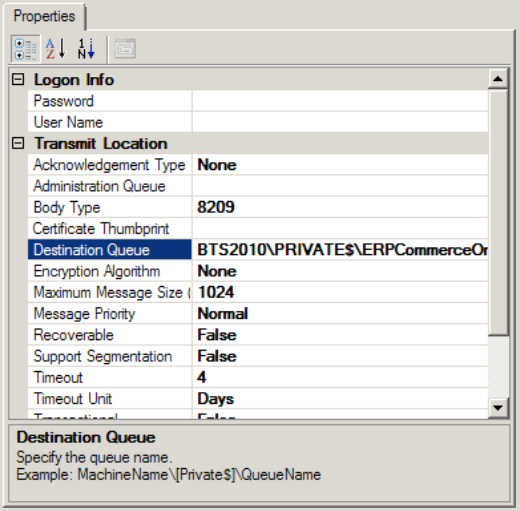Problem : Microsoft Exchange Transport Service will not start – error 1053 timeout in a timely fashion
Following some DNS problems, users cannot recieve or send mail using Exchange 2007.
DNS issues have been resolved and dcdiag & netdiag run happily on all DCs.
We have 6 DC controllers one of which is Exchsrv, which is the server with issues.
After several restarts, Exchange 2007 will only start the following services by itself:
– Microsoft Exchange Active Directory Topology Service
– Microsoft Exchange Infomation Store
– Microsoft Exchange System Attendant
– Microsoft Search (Exchange)
These service startup on boot.
I cannot get the Microsoft Exchange Transport service to start at all.
When I run it manually it fails after 30secs with an error 1053 did not start in a timely fashion.
It is running under the Local System, but I have tried network service and domain administrator to no avail.
The Event viewer doesn’t have any error messages that are relevant.
HELP!!!
I’ve got of teaching staff who need their e-mail and my phone is red hot!!
Thanks..
———————–
I get the odd Event viewer message from the Topology category, but nothing from the transport service:
Process MSEXCHANGEADTOPOLOGYSERVIC
(Server name | Roles | Enabled | Reachability | Synchronized | GC capable | PDC | SACL right | Critical Data | Netlogon | OS Version)
In-site:
hades.school.local CDG 1 7 7 1 0 1 1 7 1
traphost.school.local CDG 1 7 7 1 0 1 1 7 1
elyweb.school.local CDG 1 7 7 1 0 1 1 7 1
dataserver.school.local CDG 1 7 7 1 0 1 1 7 1
printsrv.school.local CD- 1 6 6 0 0 1 1 6 1
exchsrv.school.local CDG 1 7 7 1 0 1 1 7 1
Out-of-site:
For more information, see Help and Support Center at http://go.microsoft.com/fw
Solution : Microsoft Exchange Transport Service will not start – error 1053 timeout in a timely fashion
The problem was that Exch Rollup 3 took too long to start before it timed out.
We uninstalled rollup 2 and 3, then uninstalled the hub transport agent. Rebooted server.
The HT agent was then reinstalled and then rebooted server.
The rollup3 was then installed and the timeout was amended in the registry. Server rebooted and all came up fine.