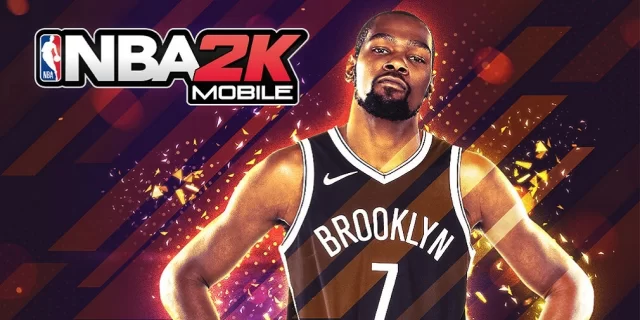The “Your Profile Was Signed Out” error is a common issue in Modern Warfare 3, often caused by network-related problems. If you’re encountering this error, here are some troubleshooting steps you can try.
Modern Warfare 3 Guide: How to Fix ‘Your Profile Was Signed Out’ Error
While there may not be a specific fix for the ‘Your profile was signed out’ issue, it’s crucial to recognize that it often stems from packet loss or disturbances in the internet connection. Unfortunately, due to the dynamic nature of server stress, there may not be a concrete solution for this bug.
Step 1: Check Your Internet Connection
The first thing to do is ensure that your internet connection is stable. Verify that you have a reliable and uninterrupted connection. If you suspect your connection may be the problem, try restarting your router. Follow these steps:
- Unplug the power cord from both the router and the modem.
- Wait for at least 15 seconds.
- Plug in the power cord to the modem first and wait for 1-2 minutes until all the lights turn green.
Step 2: Monitor Packet Loss and Connection Stability:
Since the error is network-related, it’s crucial to check for packet loss or connection instability. Follow these steps:
- Type ‘cmd‘ in the Start menu and open the Command Prompt.
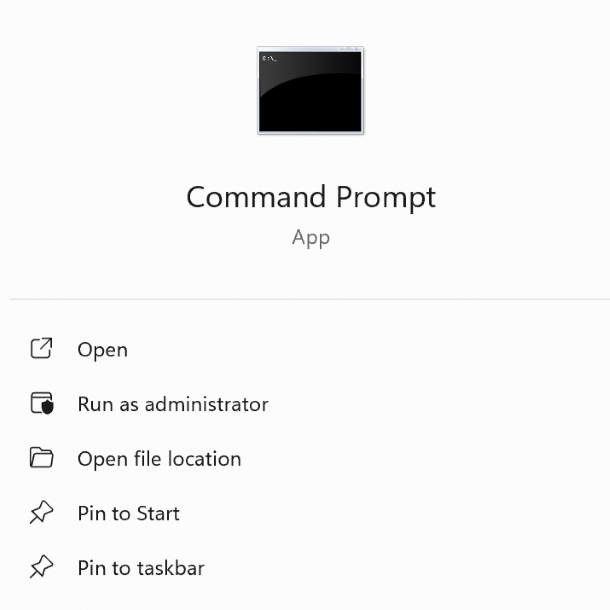
- Type ‘ping 8.8.8.8 -t‘ and press Enter.
- If your connection is stable, no packets will be lost. If you see ‘Request timed out’ in the Command Prompt, it indicates packet loss.
Step 3: Switch to a Wired Connection (Console Users)
If you’re playing on a console, consider switching from Wi-Fi to an Ethernet connection. This can help eliminate any interruptions that may occur with a wireless connection.
Step 4: Restart Your Game and Platform
If your internet connection is secure, try restarting your game. Additionally, restart the platform you are playing on, whether it’s a console or PC. Sometimes, a simple restart can resolve temporary issues.
If none of the above methods work, reaching out to Activision support is your best option. Visit the Activision Support website to access FAQs, troubleshoot issues, and submit a support ticket. They offer various support options, including live chat, phone support, and email support.
Remember, the “Your Profile Was Signed Out” error is usually network-related. By following these troubleshooting steps, you can increase your chances of resolving the issue and getting back to enjoying Modern Warfare 3.
Related: