
Encountering nothing but a black screen when trying to launch Remnant 2? Follow our troubleshooting guide to get Remnant 2 running again.
Troubleshooting Guide: How to Fix the Black Screen Issue in Remnant 2
Remnant 2 is an exciting game that immerses players in a thrilling world of adventure and action. However, some players have encountered a frustrating problem with the game – a black screen upon launching. If you are encountering this issue, fret not, as here are some methods you can try to resolve it.
Lock FPS to 60 from the Control Panel
Sometimes, a mismatch between the game settings and your screen configuration can cause the black screen problem. To prevent this, lock your FPS to 60 through your Graphics Control Panel.
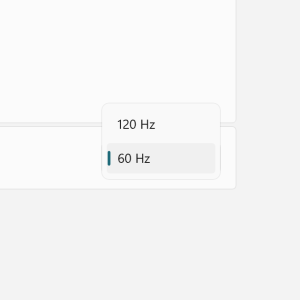
Close Unnecessary Applications
Background applications might also consume resources needed to run the game smoothly. Open your task manager and close any unnecessary applications like web browsers to free up system resources.
Disable Fullscreen Optimizations
Disabling fullscreen optimization settings can also resolve the black screen issue in Remnant 2. Simply right-click on the Remnant 2 icon, open Properties, access the Compatibility tab, and disable the Fullscreen Optimization option.
Additionally, disable overlays from Xbox Gamebar, Steam, AMD/Nvidia, and Overwolf, as they can also contribute to the black screen problem.
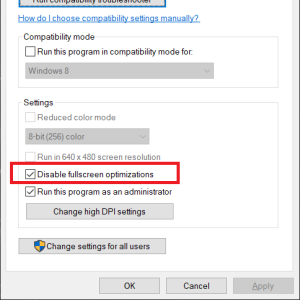
Update Your Graphics Drivers
Having up-to-date graphics drivers is crucial for a smooth gaming experience. Ensure that you update your Nvidia and AMD drivers through Geforce Experience and AMD Radeon software, respectively.
Update Your Windows
Ensure that you are running the latest version of Windows, especially if you are using Windows 10 or older versions. Outdated versions of Windows may not be compatible with Remnant 2, and updating your OS can help avoid compatibility issues and enhance system security.
Reinstall DirectX and Microsoft Visual C++
Trying to reinstall Direct X / Open GL and verifying that you have the required version of Microsoft Visual C++ Redistributable might resolve the black screen issue. You can find both of these software on their official websites.
If you have already installed Microsoft Visual C++ Redistributable, run its setup to verify file integrity and ensure that it is not corrupted.
By following these troubleshooting steps, you should be able to overcome the black screen issue in Remnant 2 and embark on your epic journey without any hindrance. Happy gaming!
Related:




