Problem : The Windows 10 KB4532693 update fails, causing a user’s file to be deleted
The Windows 10 KB4532693 update, released on February 11 by Microsoft, includes security fixes and bug fixes. However, this patch brings users even worse problems. The Windows 10 KB4532693 update continues to cause a user’s device to fail, even if it could cause the user to permanently lose valuable files.

Solutions :
If your computer has installed the Windows 10 update KB4532693 and has lost all data on the desktop, you can follow 3 steps below to remove the update and retrieve the lost data. For those who have installed without error, they can be used normally, without removing the update KB4532693.
Steps 1 : Settings -> Update & Security -> select Windows Update -> View Update History -> Uninstall Updates .
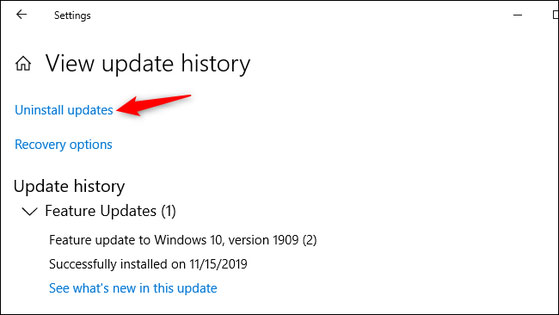
Steps 2 : Copy this text KB4532693 -> paste into the search box in the right corner -> Enter -> if it installed, the faulty update name will display -> Select the update and Uninstall it
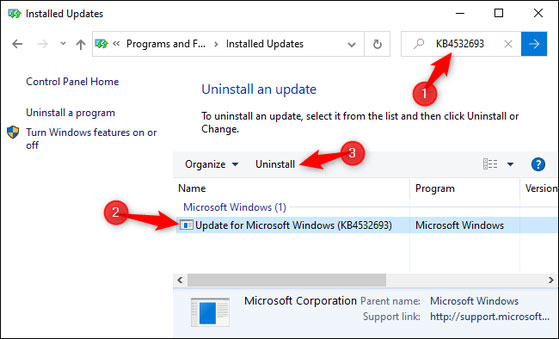
Step 3: Restart your computer -> log in the account. Then everything will return to normal.
In case, if everything doesn’t work and your data is still lost. Go into the system drive (usually drive C: \ Users \), you will see the user profile folder has been renamed.
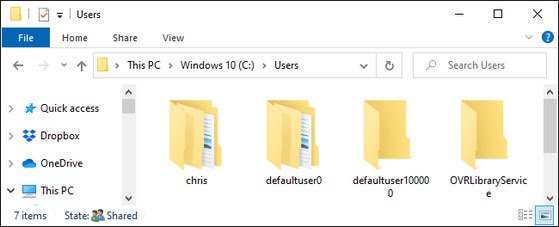
For example, normally your profile folder is C: \ Users \ chirs, then it will display as “C: \ Users \ chirs.bak” or “C: \ Users \ chirs,000”.
Now, open those folders -> navigate to the Desktop section to retrieve the lost data.




