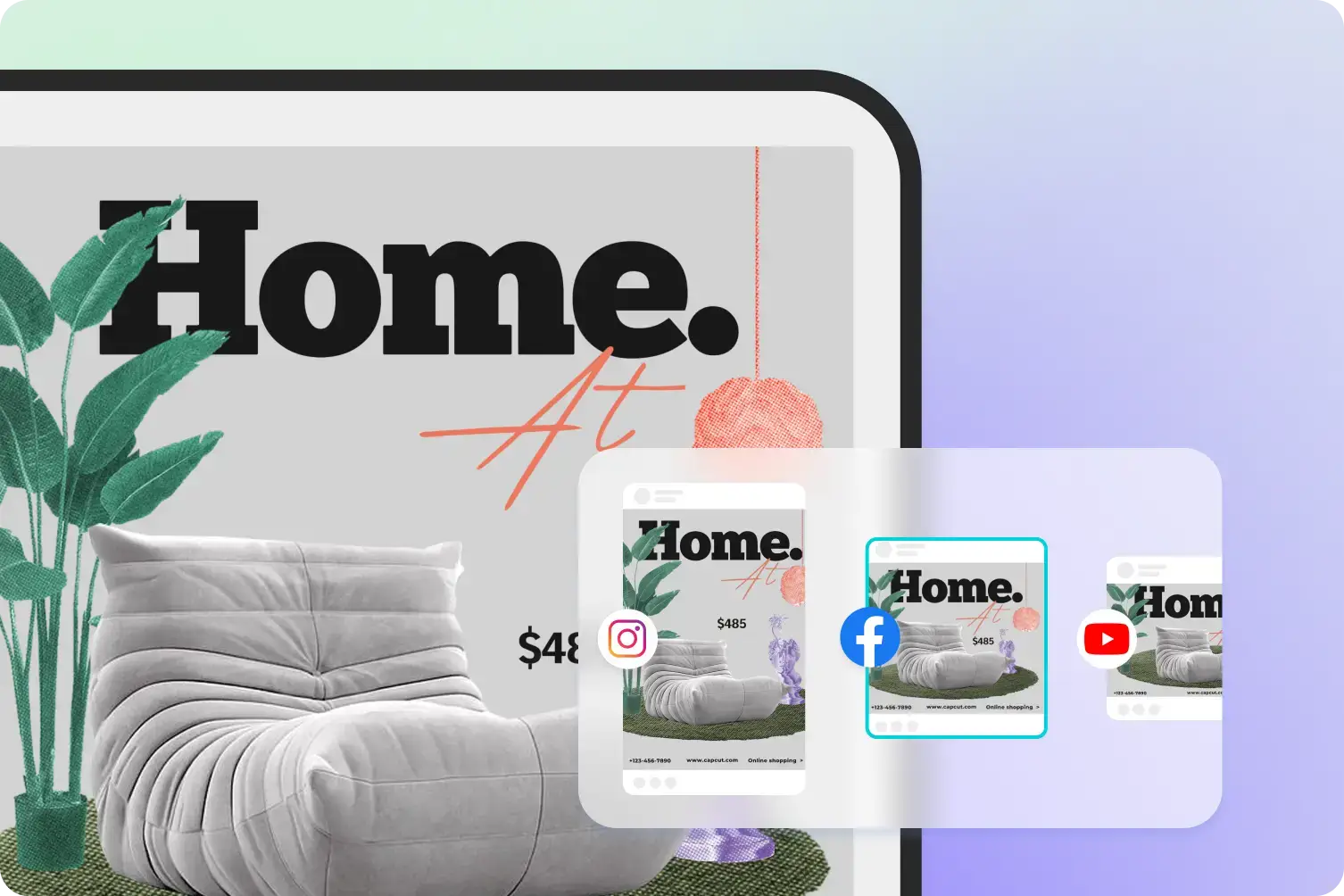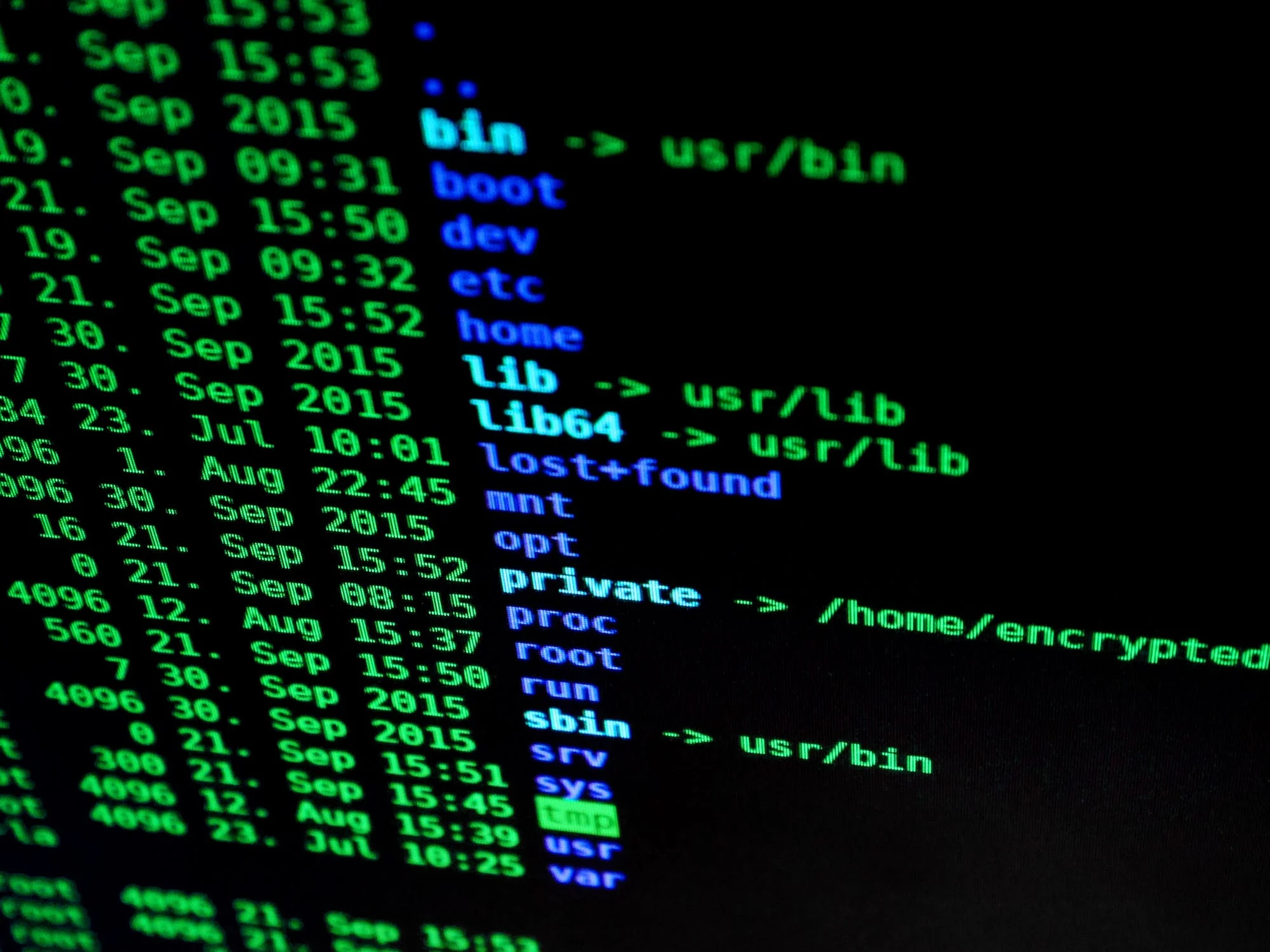Problem: Need help with McAfee ePO and AntiVirus Deployment
We just bought the McAfee Antivirus solution to replace our Symanted Enterprise edition. McAfee ePO is absolutely frustrating me. Tech support seems pretty useless as they just refer me to the 200 page documentation, which also seems pretty useless. I need some help with some question about the McAfee ePO setup and Antivirus installations.
1) I added two of our client machines to the “systems” list in the ePO. The only thing I have successfully bee able to do is deploy the agent to these two machines. I setup a client task to install the McAfee agent and the VirusScan Enterprise 8.0. I “scheduled” the task for two minutes ahead of when I created the task, waiting for two minutes, and nothing happend. All I want to do is simply push the anti virus client down to my machines! Nothing was logged in the “reporting” section, so I have no idea why the task didn’t push the clients software down.
2) I have tried doing the “Update your repository now” on a couple of different occasions, and all I see is a bunch of failure notices in the Server Task Log. I also tried to do an active directory discovery task, and that failed too. Nothing seems to work with this ePO software except the “deploy agent” command that I did to my two test computers.
3) I downloaded the GroupShield software, and went to the “Check in Package” option, just like I did when I checked in the VirusScan Enterprise software (which actually checked it in successfully I think). When I browse to the zip file, it gives me an error saying “Package missing required pkgcatalog.z file”. Does the GroupShield not get checked in like the VirusScan software?
4) How do I get a tech support agent who is in America and not in a foreign country? Do they have any sort of American tech support?
Solution: Need help with McAfee ePO and AntiVirus Deployment
I agree with tech support, the manual would be helpful to you. You have to keep in mind everything happens from the agent’s viewpoint. If you set a task or make a policy change, the agent will get it, eventually, when it performs its ASCI (default is 60 minutes).
If you can’t wait, you need to send a wakeup call. The wakeup call is simply a request for the agent to talk back immediately. It doesn’t “stay awake” for any period of time. The process only takes a few seconds, but in that time events are uploaded and new tasks and policy changes are downloaded.
“Run immediately” is from the viewpoint of the agent. You can set a task to run immediately, and it could happen in the next 60 seconds or 2 weeks from now, depending on how long it took for the agent to check in.
Remember that ePO can manage hundreds of thousands of machines, so you must be methodical. Be patient, give it a few minutes between policy changes/wakeup calls/tasks, and it will do what you want.