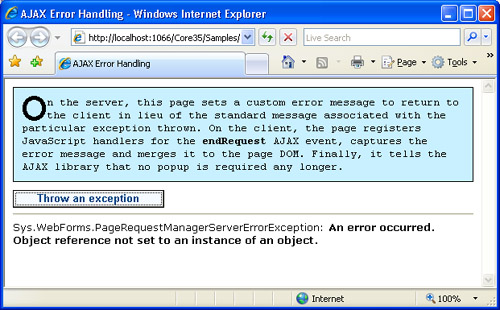Problem : Registering and Unregistering .NET dll using Inno setup
Hi, basically i want to register a dll i have written using RegAsm when installing using inno setup.
i want to do the following but cannot find any example scripts to do so.
a: check if the registry enter pointing to the .net installtion exists, if not exit the installation as we need it.
b: register the dll on the system using RegAsm
c: when the program is uninstalle unregister the dll.
sorry if this is easy i have very little knowledge of inno setup!
Solution : Registering and Unregistering .NET dll using Inno setup
To answer your questions:
a: Install the .NET Framework through InnoSetup.
b: run regasm in the [RUN] section.
c: run regasm in the [UninstallRun] section.
You’ll need to determine where regasm is located on the target system.
Your [Run] section would have an entry something like:
Filename: regasm.exe Parameters: “{app}\assemblyname.dll”; Flags: runhidden
and your [UninstallRun] would something like:
Filename: regasm.exe Parameters: “{app}\assemblyname.dll /unregister”; Flags: runhidden\