
This guide will show you how to use auto attack in Diablo 4, allowing you to focus on strategy while enjoying a smooth combat experience.
Diablo 4 Guide – How to enable auto attack
To activate auto attack in Diablo 4, follow these simple steps:
- Launch the game and access the in-game menu.
- Navigate to the Accessibility tab.
- Scroll down to the Controls section.
- Locate the option labeled “Persist Auto Lock” and activate it by left-clicking your mouse or pressing the interaction button on your controller.
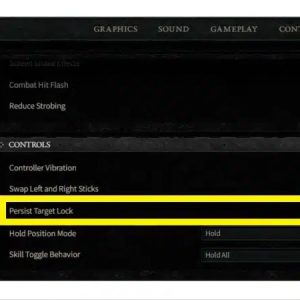
By default, auto attack is turned off, but once enabled, your character will automatically target enemies, making ranged combat much smoother and less tedious. This feature is particularly beneficial for classes relying on bows or spellcasting.
Understanding Auto Attack: Auto attack in Diablo 4 doesn’t mean your character will autonomously use skills or change your hotbar arrangement. Instead, it takes away the need to constantly turn your character to attack foes manually. You’ll still need to initiate attacks by right-clicking or using the designated attack button.
One thing to keep in mind is that auto attack will automatically target any enemy within your vicinity. While this ensures you’re always ready for combat, it can also distract you from exploration or other tasks. If you encounter enemies unintentionally, your character will focus on them until you intervene.
Diablo 4 Guide – Making the most of auto attack

Now that you have auto attack enabled, here are some tips to optimize your combat experience:
- Positioning: Pay attention to your character’s placement in relation to enemies. Position yourself strategically to maximize the efficiency of auto attack, especially when dealing with groups of foes.
- Skill Execution: While auto attack handles basic attacks, you’ll still need to manually execute your character’s skill moves. Coordinate your skills with auto attack to unleash devastating combos and overcome challenging encounters.
- Melee Considerations: Auto attack is particularly beneficial for ranged characters, but it can still be useful for melee classes. It allows you to focus on positioning and executing special abilities, while basic attacks happen automatically.
- Customization: Remember, you can always toggle auto attack on and off as per your preference. Experiment with different playstyles to find the perfect balance between convenience and control.
Auto attack is a powerful tool in Diablo 4 that enhances your combat experience, especially for ranged characters. By enabling this feature and following the steps outlined in this guide, you can streamline your gameplay, focus on strategy, and immerse yourself fully in the epic battles that await you.
Related:




