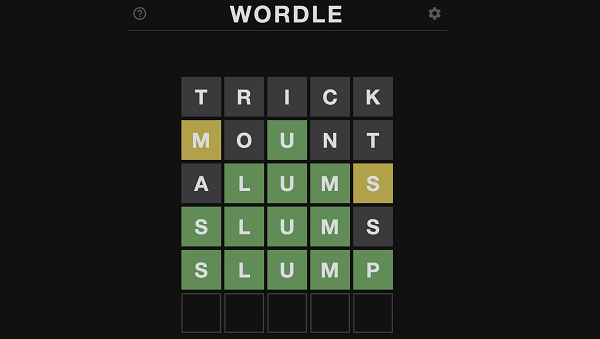Are you getting PlayStation Network Error Code NP-104602-3? This error can occur for a variety of reasons, but there are a few simple things you can do to try to fix it.
How to Fix PlayStation Network Error Code NP-104602-3
Error NP-104602-3, often displayed as “Something Went Wrong,” is a common connection issue originating from the PSN (PlayStation Network) servers. It’s typically triggered when the PSN detects unusual activity on your connection. Occasionally, the problem may also stem from the PSN servers themselves. However, you can usually resolve this error with a few tests. Here are some possible fixes:
1. Restart Your Router
The most straightforward solution is often the most effective. Follow these steps:
- Unplug your router for a few minutes to completely power it down.
- Plug it back in and allow it to restart.
- Return to your PlayStation to check if the error has been resolved.
2. Check Internet Connection Settings
If restarting your router doesn’t solve the problem, consider checking and adjusting your internet settings:
- Navigate to your PlayStation’s Settings menu.
- Select “Network.”
- Go to “Set Up Internet Connection.”
- Look for an “X” symbol, indicating a connectivity issue. If you see this symbol, proceed to the next step.
- Select “Options” and then choose “WiFi Frequency Band.”
- Switch the frequency band to either 5 GHz or 2.4 GHz. Try both options until the error is resolved.
3. Modify DNS Settings
If the previous steps didn’t work, you can modify your DNS settings:
- In the Network Settings, scroll down to “Advanced Settings.”
- Find “DNS Settings” and set it to “Manual.”
- Change the Primary DNS to “1.1.1.1” and the Secondary DNS to “1.0.0.1.”
- Attempt to reconnect to the internet to check if the problem persists.
- If the above DNS numbers don’t work, try using “8.8.8.8” as the Primary DNS and “8.8.4.4” as the Secondary DNS.
4. Wait for Server Resolution
If none of the above methods resolve your issue, it’s possible that the problem is on the PlayStation server’s end. In such cases, you may have to wait until they address and fix the problem. Keep an eye on official announcements from PlayStation for updates regarding server status.
By following these steps, you should be able to troubleshoot and resolve the PlayStation Network Error Code NP-104602-3. If the issue still persists, consider reaching out to PlayStation support for further assistance. Good luck and happy gaming!