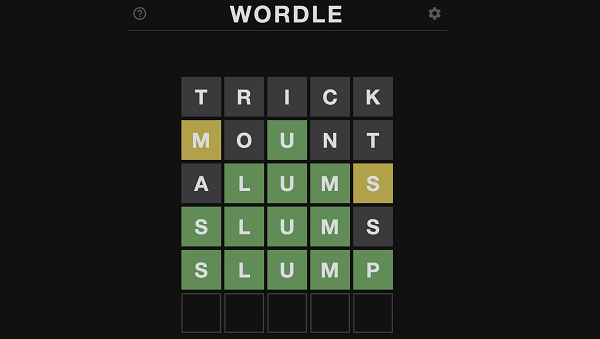As a parent in today’s digital world, keeping your kids safe online can feel like a full-time job. Thankfully, PlayStation 5 offers robust parental controls to help you navigate this challenge.
How to Set Up PlayStation 5 Parental Controls
Before we dive into restrictions, ensure your child has their own PS5 account. No account? No worries! Download the PlayStation App on your phone, verify your email, and create a child account with ease. Now, all you have to do is follow these steps:
- Navigate to Settings: It’s nestled near the top right corner of the home screen, between the search bar and your profile picture.
- Seek Out the Family: Scroll down until you find “Family and Parental Controls” – your gateway to taming the digital beast.
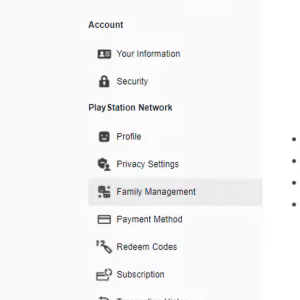
- Enter the Family Management Portal: Select this option to access your child’s PS5 profile.
- Unlock the Portal with Your Power: You need to verify your own account to proceed. Choose between manually entering your details or scanning a QR code with the PlayStation App.
With access granted, you now hold the reins! Here’s how to shape your child’s digital world:
- Set daily play limits: No more all-nighters. Determine how long your child can game each day, ensuring homework and chores don’t get neglected.
- Schedule playtime: Want gaming sessions to happen after school or chores? Set specific hours your child can access the PS5, creating a healthy balance.
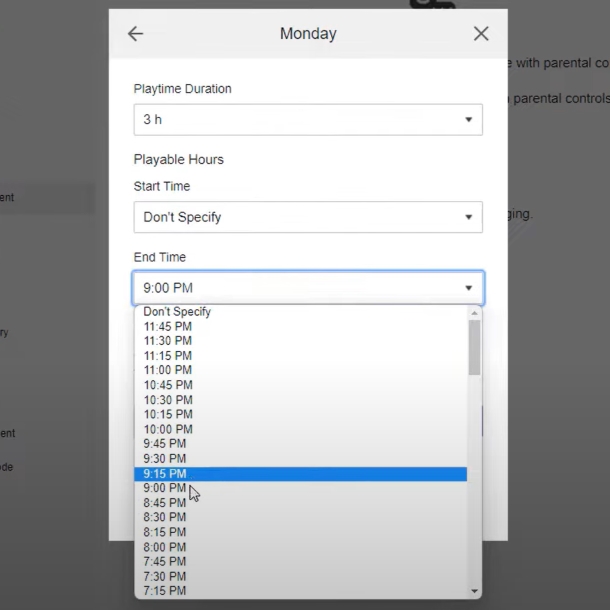
- Control game access: Head to the Parental Controls tab. By default, games rated 12 and below are restricted. You can raise the age limit, but for maximum control, head to Allowed Games. Here, handpick the titles your child can play, regardless of age rating.
Bonus Tip: Don’t forget to explore other parental control features like communication restrictions and spending limits. These help cultivate responsible online behavior and prevent accidental in-game splurges.
You’ve successfully unlocked the secrets of PS5 parental controls. Now, your child can enjoy the wonders of gaming in a safe and controlled environment. Remember, open communication and clear expectations are key to a balanced digital life. So, chat with your child about these rules, explain your reasoning, and work together to create a happy gaming haven for everyone.
Related: