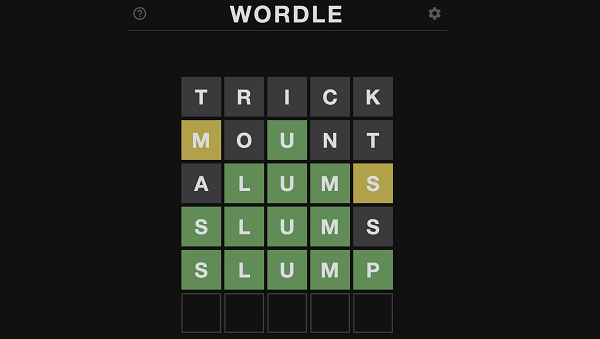Marvel Snap : How to download on iOS ?
Follow these 7 steps below to download and play Marvel Snap on iOS from country.
- Open the App Store and sign out
- Click on Sign-in and choose to create a new Apple ID
- Choose the Philippines as your country
- Fill in other details and click Next and select ‘None’ as the payment method
- Fill in the verification code you received in your email
- Now you will get access to the Philippines App Store
- Search for Marvel Snap and download it
Marvel Snap : How to download on Android ?
Downloading through Google Play : Follow these 8 steps below to download and play Marvel Snap .
- Download and install any VPN
- Open the VPN app and connect to the Philippines server
- Now clear your Google Play cache (you can do this by long-pressing on the Google Play icon > app info > storage and cache > clear cache)
- Open Google Play again and click on the profile icon in the upper right-hand side
- Click on the drop-down button and click add a new account => Next create a new Google account
- Once done, clear your Google Play cache again and re-open it
- Click on the profile icon again and select the recently created Google account
- Now search for Marvel Snap and install it .
Download through Marvel Snap APK Download
- Download and install Marvel Snap’s APK
- Launch Marvel Snap and sign in using any of the available options
Marvel Snap trailer :
Marvel Snap wiki :
PUBLISHER : Nuverse
DEVELOPER : Second Dinner
RELEASE DATE : 2022
AVAILABLE ON : iOS / Android / Windows PC