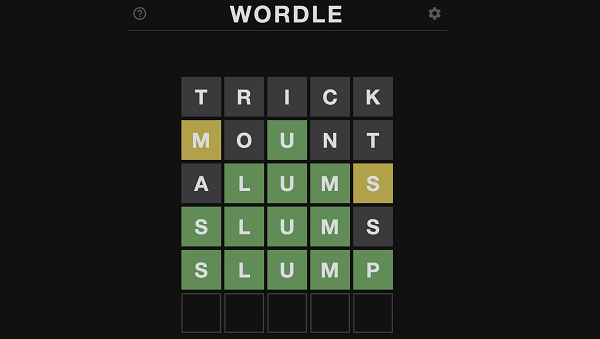What is the error code 529 in Roblox ?
Error code 529 is usually a sign that the Roblox server is experiencing unexpected problems or is under maintenance.
- Roblox Da Hood free codes February 2023 and How to redeem them ?
- Free Roblox Shindo Life Codes (February 2023)
How to fix the error code 529 in Roblox ?
Follow 8 steps below to try fix this error :
- Check if the Roblox server is down via the Roblox Status Twitter page or the Roblox Down Detector page.
- Check your internet connection, reset if you feel it has problems.
- If you’re using a VPN, you’re probably running and trying again.
- Check your device’s system specifications to see if they meet Roblox’s minimum system requirements.
- Check if your antivirus is blocking Roblox.
- Completely close the browser you are using to log in to Roblox. Then open it again and try logging in again.
- Close Roblox, clear your browser cache and cookies, and try opening the game again.
- You can try logging into Roblox through a different browser.
Roblox wiki :
| Developer(s) | Roblox Corporation |
|---|---|
| Publisher(s) | Roblox Corporation |
| Director(s) | David Baszucki, Erik Cassel |
| Platform(s) | Windows, macOS, iOS, Android, Xbox One |
| Release | Windows September 1, 2006 iOS December 11, 2012 Android July 16, 201 Xbox One November 20, 2015 |
| Genre(s) | Game creation system, massively multiplayer online |
| Mode(s) | Single-player, multi-player |