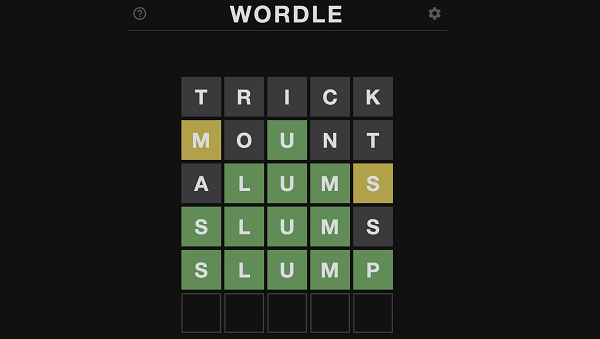Looking to jump into some Overwatch 2 action but getting hit with the “Client Requested Disconnect” error instead? Fear not, fellow hero! This annoying error can often be resolved with a few simple troubleshooting steps.
How to Fix “Client Requested Disconnect” Error in Overwatch 2
The most common culprit behind this error is a connection issue. This could be on your end, or it could be a problem with the Overwatch 2 servers themselves. Here’s what you can try:
Restart Your Device
This is a classic tech-support trick for a reason – it often works! Rebooting your console or PC clears temporary files and can sometimes fix minor connection glitches.
Reboot Your Router
Similar to restarting your device, a router reboot can clear up any issues that might be causing problems connecting to Overwatch 2 servers. Plus, it’s good practice to restart your router regularly for optimal performance.
Flush Your DNS
Flushing your DNS cache can help your device find the correct path to connect to Overwatch 2 servers. Here’s how to do it on Windows:
- Press the Windows Key and type “CMD”.
- Right-click “Command Prompt” and select “Run as administrator”.
- Type the following commands one by one, pressing Enter after each:
ipconfig /releaseipconfig /renewipconfig /flushdns
- Close the command prompt and try reconnecting to the game.

Patience is a Virtue
If none of the above solutions work, it might be a server-side issue. Check websites like downdetector.com to see if other players are experiencing similar problems. Sometimes, server issues take a while to show up on these sites.
In such cases, the best course of action is to be patient. Blizzard will likely be working on a fix, and waiting it out might be your best bet.
Still Stuck? Contact Blizzard Support
If you’ve tried everything and are still getting the disconnect error, don’t hesitate to reach out to Blizzard support. They can provide further assistance and help you troubleshoot the issue in more detail.
By following these steps, you should be well on your way to resolving the “Client Requested Disconnect” error and getting back to dominating the competition in Overwatch 2!
About Overwatch 2
Overwatch 2 is a free-to-play team-based shooter overflowing with unique heroes. Each hero boasts special abilities that synergize with teammates, creating dynamic team compositions. Players battle across diverse maps and modes, from classic objective control to intense hero deathmatches. With a constant stream of updates, new heroes, and evolving lore, Overwatch 2 offers a deep and engaging experience for casual and competitive players alike.
Related: