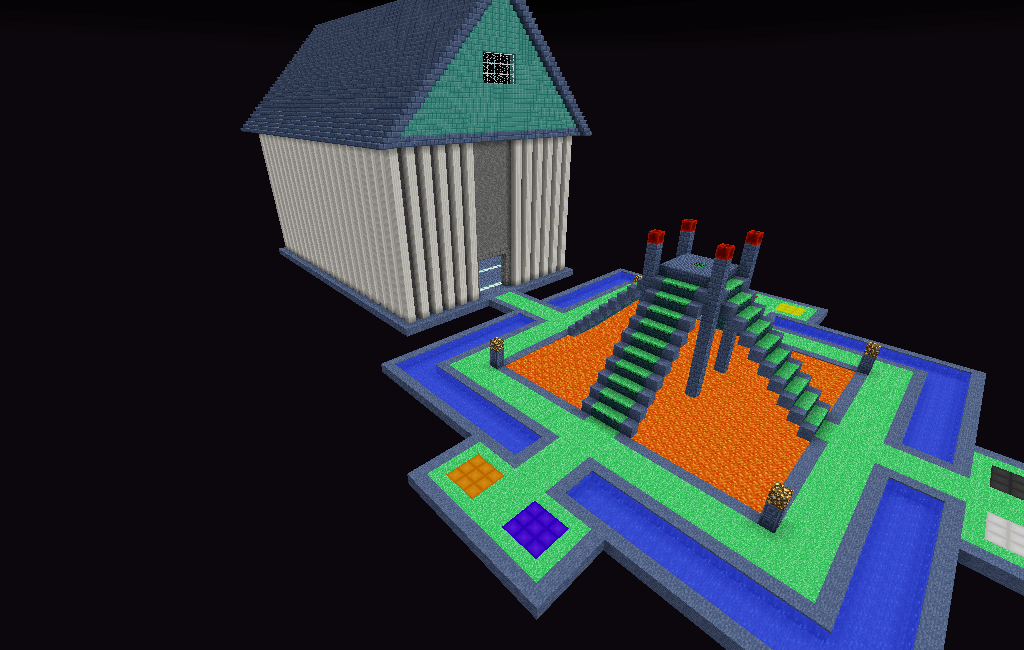How to install Lord Craft Mod 1.16.5/1.12.2 (A New Age of Research Based Magic)
Follows 5 Steps bellow to install Lord Craft Mod 1.16.5/1.12.2 on Windows and Mac :
1. You need ready installed Minecraft Forge.
2. Download a Forge compatible mod from url download, or anywhere else!
3. Open Minecraft, click ->> ‘Mods’ button on the main menu, click – >> ‘Open Mods Folder’.Important: Some older versions of Forge may not have the ‘Open Mods Folder’ button. If that is the case, you need to find the folder manually. Windows:
- Press the Windows key and R at the same time
- Type %appdata% and press enter
- Find the Minecraft folder and then look for the Mods folder within that
Mac:
- Click on the desktop and then press Command+Shift+G all at the same time
- Type ~/Library and press enter
- Open the folder Application Support and then Minecraft
4. Place the mod file downloaded (.jar or .zip) into the Mods folder.
5. Relaunch Minecraft, and you should now see the new mod installed in the list!
Lord Craft is a magic mod based on the concepts introduced in TSON Craft. The general idea here is that you are among a group of humans known as the Lords, the people of this group have one thing in common, they can all command an element with their will. The leaders of the group known as the Overlords have chosen to experiment with you, erasing your mind and leaving you in this strange world.
Screenshot :
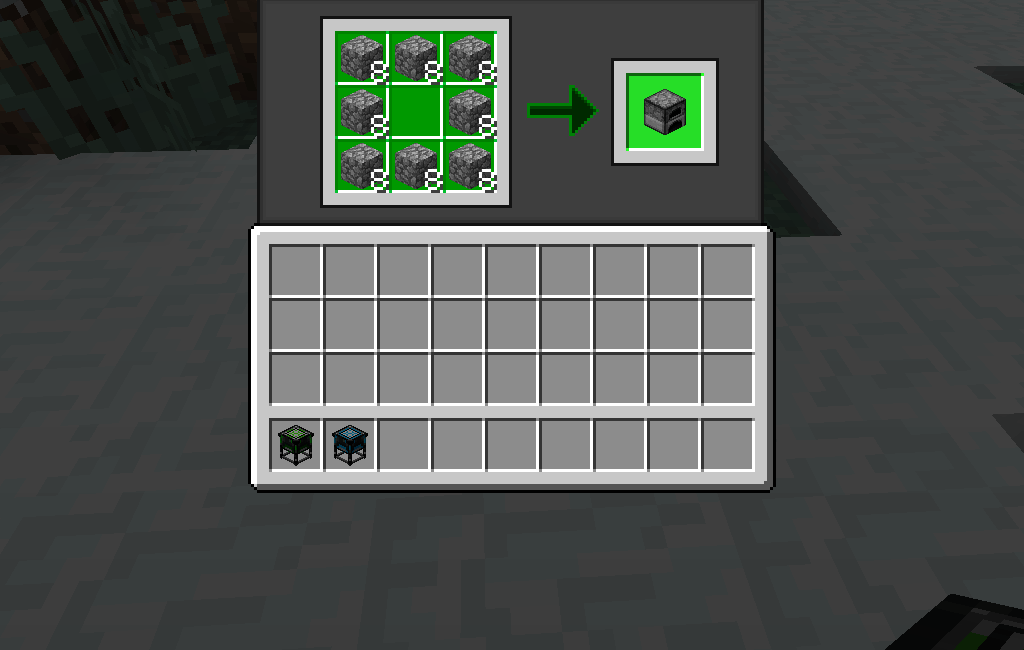
Arcane Worktable
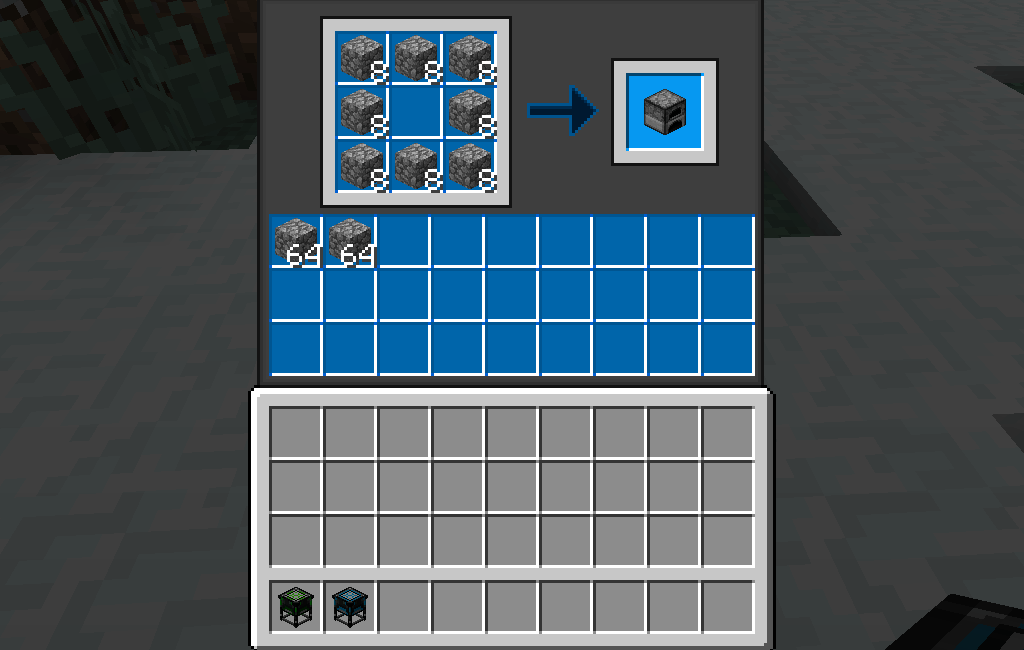
Advanced Arcane Worktable
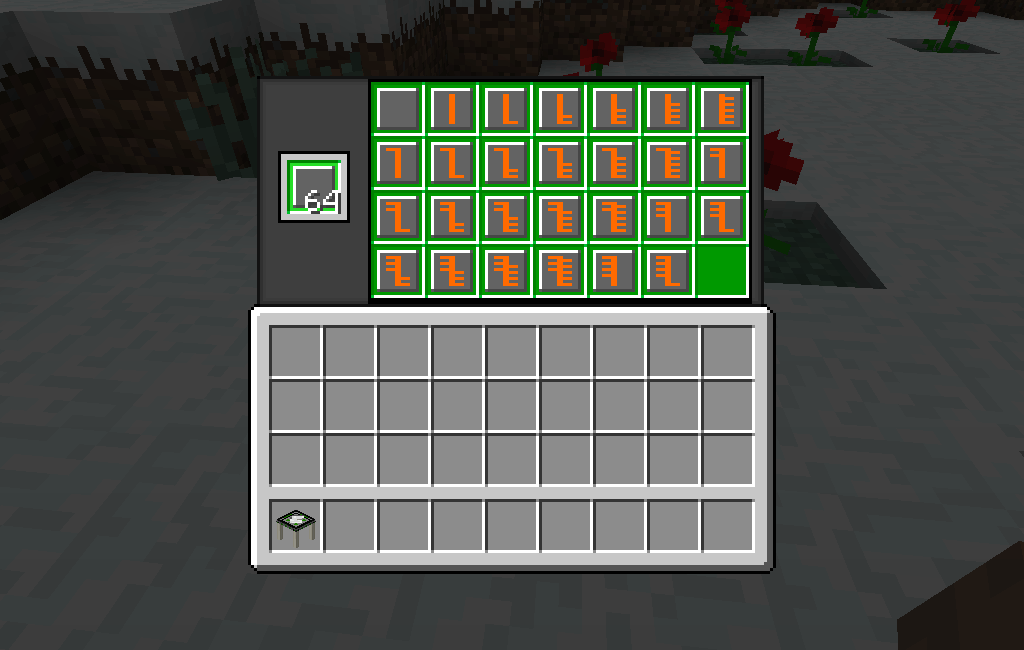
Shadow Minion
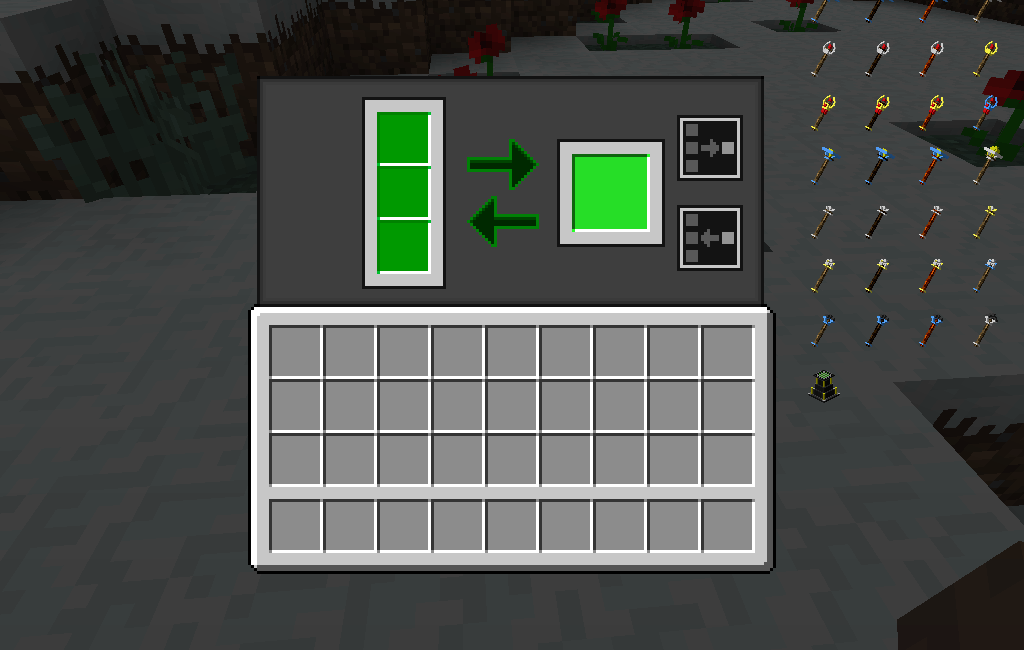
Staves
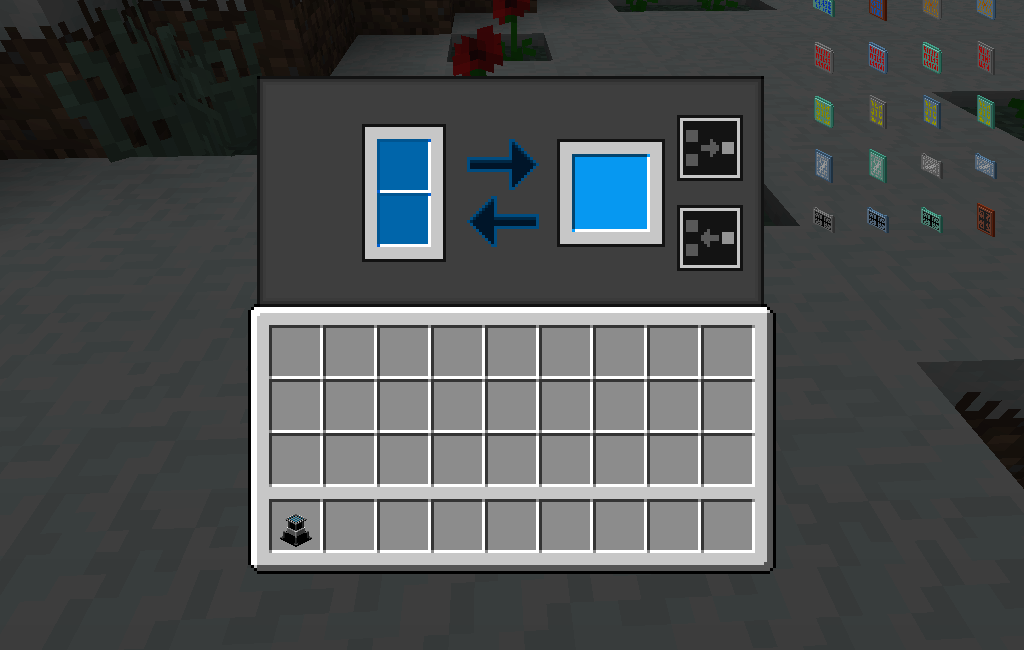
Runestones
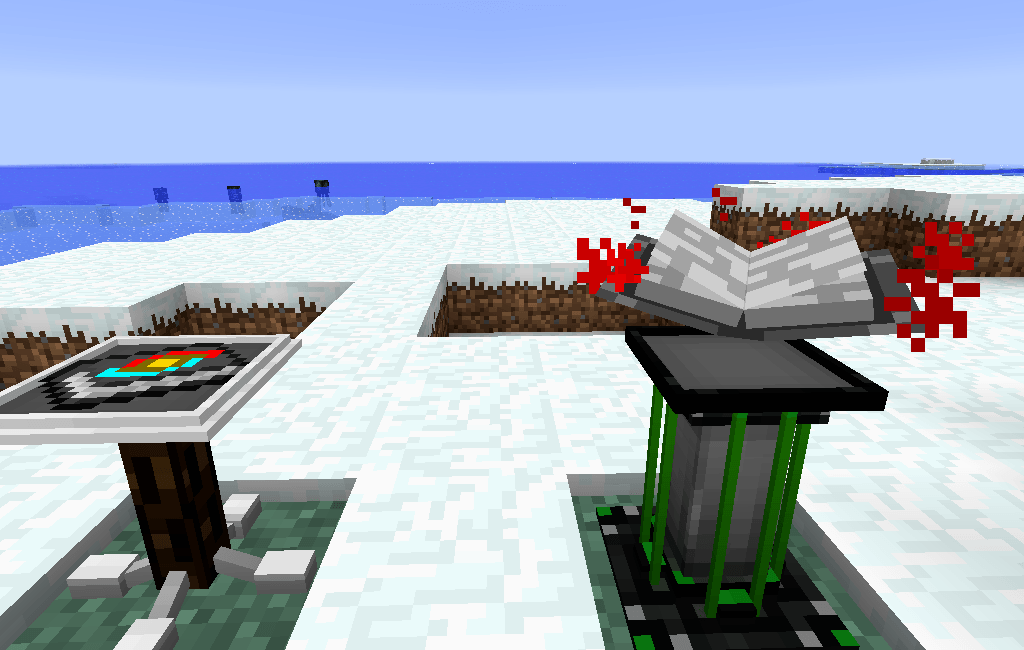
Transmutation Equipment