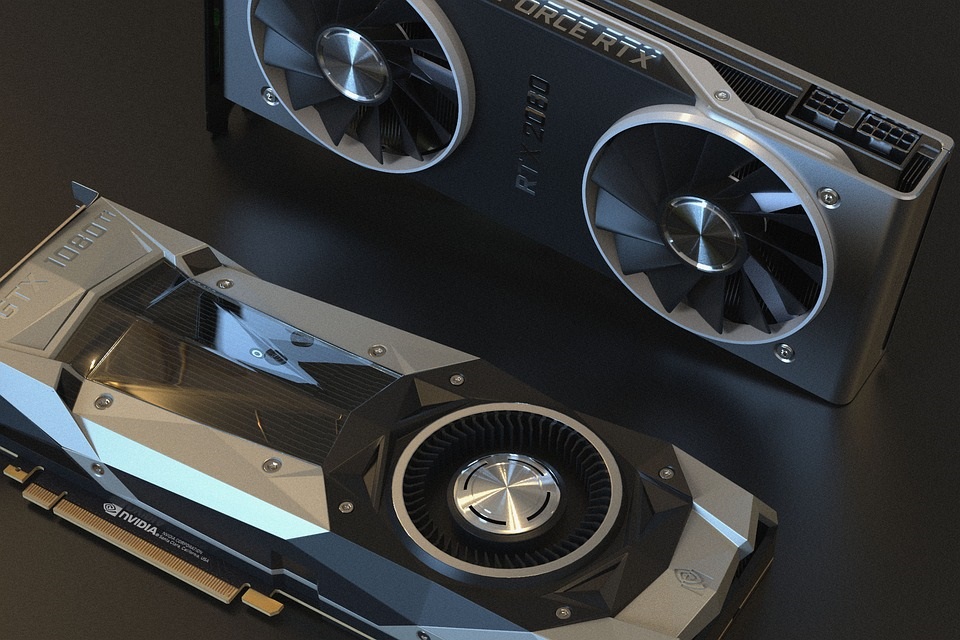Problem : HP Laserjet 1320 Printer Default IP address
What is the default ip address for a HP Laserjet 1320 printer
Solution : HP Laserjet 1320 Printer Default IP address
192.0.0.192 is the legacy default IP address
The printer also has what is called a “link-local (Auto-net or Auto-IP)” address and can range between: 169.254.1.0 and 169.254.254.255.
Here is how to determine the IP address:
1. Print network configuration page: Press the network Reset button located on the back of the printer.
2. If configuration page shows a non-zero IP address (0.0.0.0), go to step (4).
3. If configuration page shows IP address 0.0.0.0 perform a "cold reset", using steps below:
3.1 Turn off the printer.
3.2 While pressing the Reset button on the back of the printer, turn on the printer.
3.3 Continue to press the Reset button until the printer is in the Ready state (from 5 to 30 seconds)
3.4 Two minutes after the printer reaches the Ready state, print another Network Configuration page, and check to see if a valid IP address is assigned to the printer. If it is take a note of the new IP address and, go to step 4. If not, you need to contact HP tech support as the network card or firmware may be faulty.
4. To connect to printer, configure a PC with the same subnet as the HP printer.
5. Connect to the printer using the printer Web server IP
6. To "bring" the printer to your existing subnet, assign a desired IP and subnet and apply changes using the Web interface. At this time your conection to the server will drop.
7. Change your PC subnet settings to your "old" subnet.
8. Connect to the printer’s Web server using newly assigned IP address to ensure the change has worked.