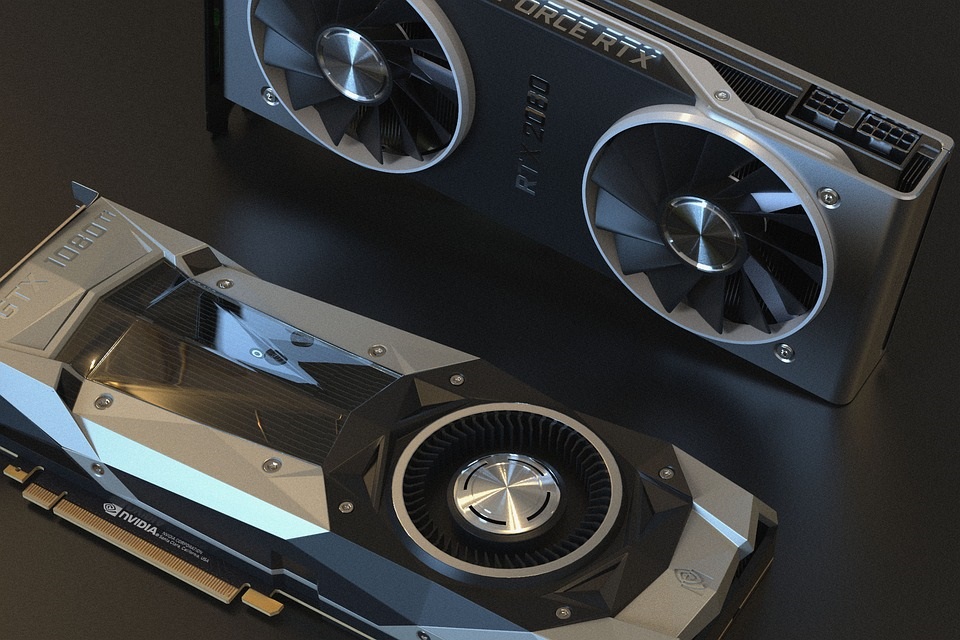Problem : iSeries printer writer stopping constantly
I have an network printer set up on the iSeries that is constantly having the writer end. It normally happens in the morning after the printer has been idle all night. A user will send a job to the printer, and instead of printing, the writer stops. The user then has to call our help desk support and have them restart the writer.
We have had this problem in the past, but in each of those cases, the printer was connected to the network using a hub. That is NOT the case this time; the printer is connected directly to a wall jack.
Any ideas as to what might be causing this to happen?
Solution : iSeries printer writer stopping constantly
The first place to look would be in the joblog of the writer that ended. The cause of the ending will be logged there. Commonly, this would be done via:
==> wrkjob writername
Enter the above command at a command line. There might be a list of jobs for the same writername. The first one on the list that isn’t currently active should be the last one that ended. If you select that one, you should then look at option 4=Work with spooled files.
The only spooled file should be that job’s joblog, i.e., the joblog of writername. Display the joblog and look near the end to see what conditions ended the job.
If no inactive jobs show up in the original list, then your writers aren’t creating logs. You’ll need to either change the currently active writer job to create a log or change the job description for your writers so that future instances do logging.
Until we see what conditions are being logged, it’ll be guesswork.