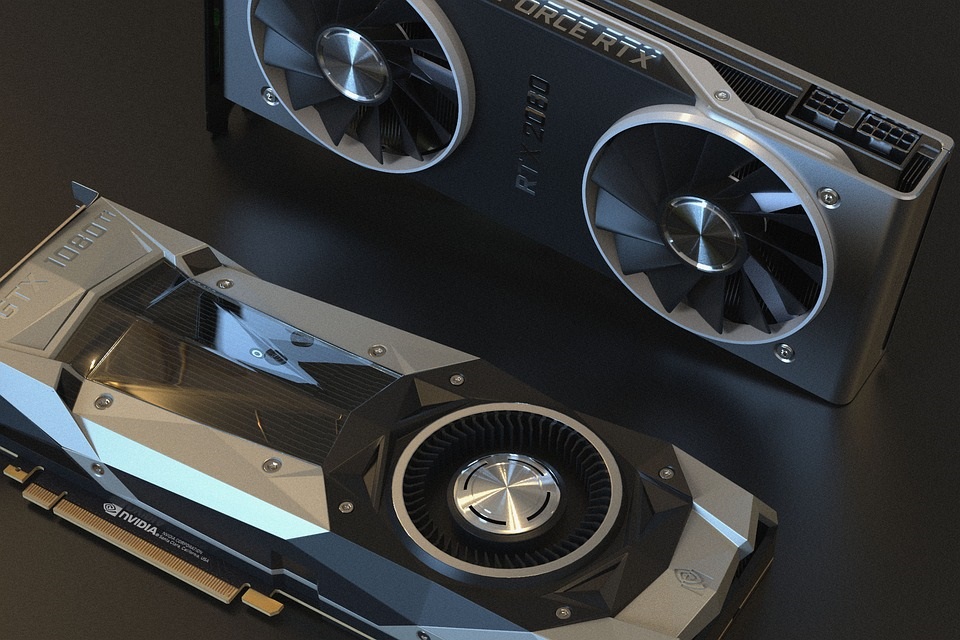Problem : Reset Lexmark T420 printer to factory defaults
Does anyone know how to reset a Lexmark T420 printer to factory defaults?
We just bought a new one. I screwed up the setup, and now it has no IP address and no DHCP to pull one. It’s not responding to the Lemark Software either, although i can “see” it. Simply resetting it and starting over should do the trick. I can’t find the reset instructions in the manual, or online.
We have other lexmark printers, and resetting usually involves some bizarre sequence of power on/off, cover open, holding buttons, etc. Just need to know the magic dance for the T420 if anyone knows it!
thanks
Solution : Reset Lexmark T420 printer to factory defaults
Try this:
1 Turn the printer off.
2 Open the upper front door.
3 Press and hold Continue as you turn the printer on. All the lights cycle.
4 Release Continue.
5 Close the upper front door. The light sequence that represents the Home menu is displayed.