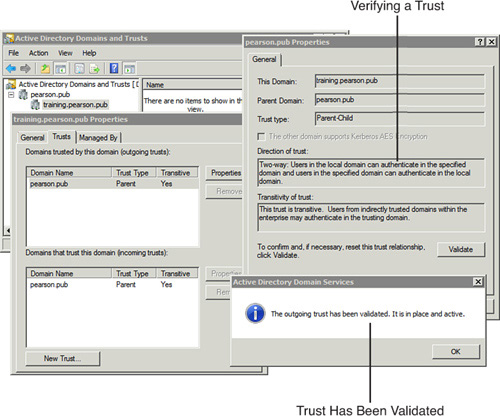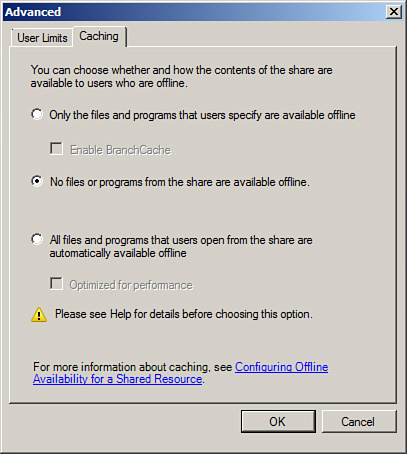Problem : RemoteApp Disconnected – “remote computer could not be found”
Have just set up a Server 2008 R2 machine with Remote Desktop Services. It’s all running on the one server, just for a single application, which works fine locally and when using Remote Desktop Web Access on the local network.
However, when accessing it over the Internet, you can log on to RD Web Access fine, but when running the RemoteApp you get the message:
RemoteApp Disconnected
The remote computer could not be found. Please contact your helpdesk about this error.
The application and all Remote Desktop services are on a single machine – so I can’t see it being a DNS issue. I temporarily opened the firewall to the machine on all ports, no change.
I’m currently accessing it by IP address, but in the future we will use a DNS name. Again, I don’t think this is relevant, but am not certain.
How can I enable the RemoteApp to function outside the local network?
Thanks