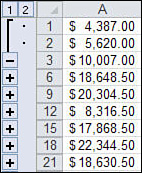Question : Need MD5 Hash Function for Excel – with usability like a formula function
Is there such a function? Or, is there a way to take the VBA script and make it available in that way?
Also, I need the output to be the 32 character format. Below is an example output/input of what I need:
input: The quick brown fox jumps over the lazy dog
output: 9e107d9d372bb6826bd81d3542a419d6
Solution: Need MD5 Hash Function for Excel – with usability like a formula function
Ok, you have to go to the VB editor (Alt-F11), right-click on your workbook in the project window, and click Insert->Module.
Then, paste the “code module” portion (except for the “Option CompareDatabase” line) into the window that pops up.
Next, right-click the workbook in the project window again and select Insert->Class Module
At the bottom-left, select the “Name” field, and enter “clsMD5” there
Paste the “class module” piece in the clsMD5 window, once again except for that first option line
Then, going back to the excel workbook window, you can set the formula like you say (=md5hash(…))!
I’ve already done this, so I’m attaching a sample.
md5.xls (100 KB) (File Type Details)